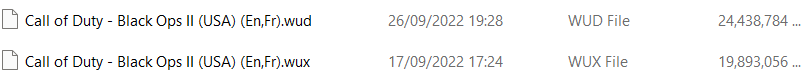melttc
DW Regular
- Joined
- Oct 12, 2005
- Messages
- 2,927
- Reaction score
- 149
Hello Guys
Never had one of these but was looking at getting one to play homebrew ect, Is there anything i should be aware of if buying one?
Where would i get the full games from to put on with the tiramsu thing and are they still playable.
Thanks.
Never had one of these but was looking at getting one to play homebrew ect, Is there anything i should be aware of if buying one?
Where would i get the full games from to put on with the tiramsu thing and are they still playable.
Thanks.