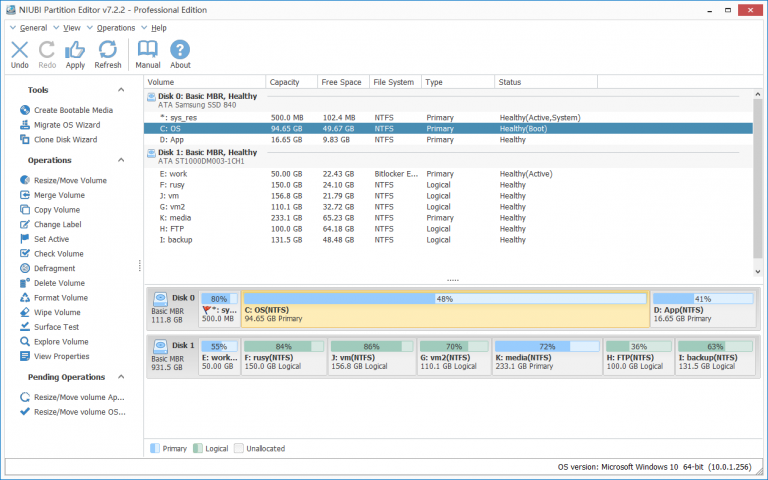
It provides basic partition management to create, delete, format partition, change drive letter, etc. Advanced management to shrink, extend, move and merge allocated partitions without data loss.
Disk/Partition clone to back up data and migrate OS. Convert type of disk partition without losing data. Scan bad sectors, set partition active, set disk read-only attribute, defrag, hide, wipe, check partition, etc.
Unique technologies:
* 1 Second Rollback – If any software error or hardware issue occur, it automatically reverts the computer to original status in a flash like nothing happened.
* Cancel-at-will – Cancel the ongoing but unwanted operations without losing data.
* Advanced file-moving algorithm – resize/copy partition 30% – 300% faster than other tools.
* Hot-Resize – Change partition size in desktop without rebooting.
* Virtual Mode – the operations you do will be listed as pending for preview, undo or redo, real disk partitions won’t be modified until click Apply to confirm.
* Display disk model.
DIRECTIONS
The download link for NIUBI Partition Editor Pro is given to you above. Download NIUBI Partition Editor Pro and install it. After installation, run it and register it with the following;
SharewareOnSale exclusive license key: 2DEC51FB01461B25311336031E1A3EE57FC173BD231E2A360F25
You can register it by clicking ACTIVATE from within the program. If you don't see a ACTIVATE button, that means the program accepted your registration from a prior giveaway and is fully registered. Enjoy!
