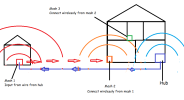- Joined
- Dec 10, 2006
- Messages
- 3,042
- Reaction score
- 4,059
Obviously notice that several members are using Mesh WiFi but do you notice the difference between Mesh and WiFi Extenders ?
The walls in my house seem to block almost all wifi signals and a wifi extender has not made much difference. Having just had 1 Gig speed Fibre installed I am seriously considering Mesh but would like some feed back from those who use it and are there any particular makes that you would recommend above others.
Thanks in advance for any feedback.
The walls in my house seem to block almost all wifi signals and a wifi extender has not made much difference. Having just had 1 Gig speed Fibre installed I am seriously considering Mesh but would like some feed back from those who use it and are there any particular makes that you would recommend above others.
Thanks in advance for any feedback.