If you want to use the terminal client in openwebif
Go back to where you saved the command I posted earlier and copy it. It is below for ease of reference
Put IP address of box in your web browser ( Brave, Edge, Opera etc)
When Openwebif opens, on left hand side you will see "Terminal". Click on it

Log in to your box/receiver
Right click,
select "paste from browser"
A new window opens,
paste the command you had copied earlier
Click OK

Press enter/return. It will do it's things and tell you it has installed.
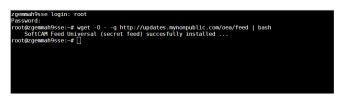
Restart receiver, you will then be able to install softcams.
Menu > Plugins > Green ( Download) > Softcams
Go back to where you saved the command I posted earlier and copy it. It is below for ease of reference
Code:
You don't have permission to view the code content. Log in or register now.Put IP address of box in your web browser ( Brave, Edge, Opera etc)
When Openwebif opens, on left hand side you will see "Terminal". Click on it

Log in to your box/receiver
Right click,
select "paste from browser"
A new window opens,
paste the command you had copied earlier
Click OK

Press enter/return. It will do it's things and tell you it has installed.
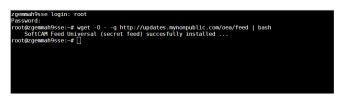
Restart receiver, you will then be able to install softcams.
Menu > Plugins > Green ( Download) > Softcams


