Windows Defender Antivirus doesn't scan removable drives during full scans by default, but there are ways to enable the functionality. Here's how.
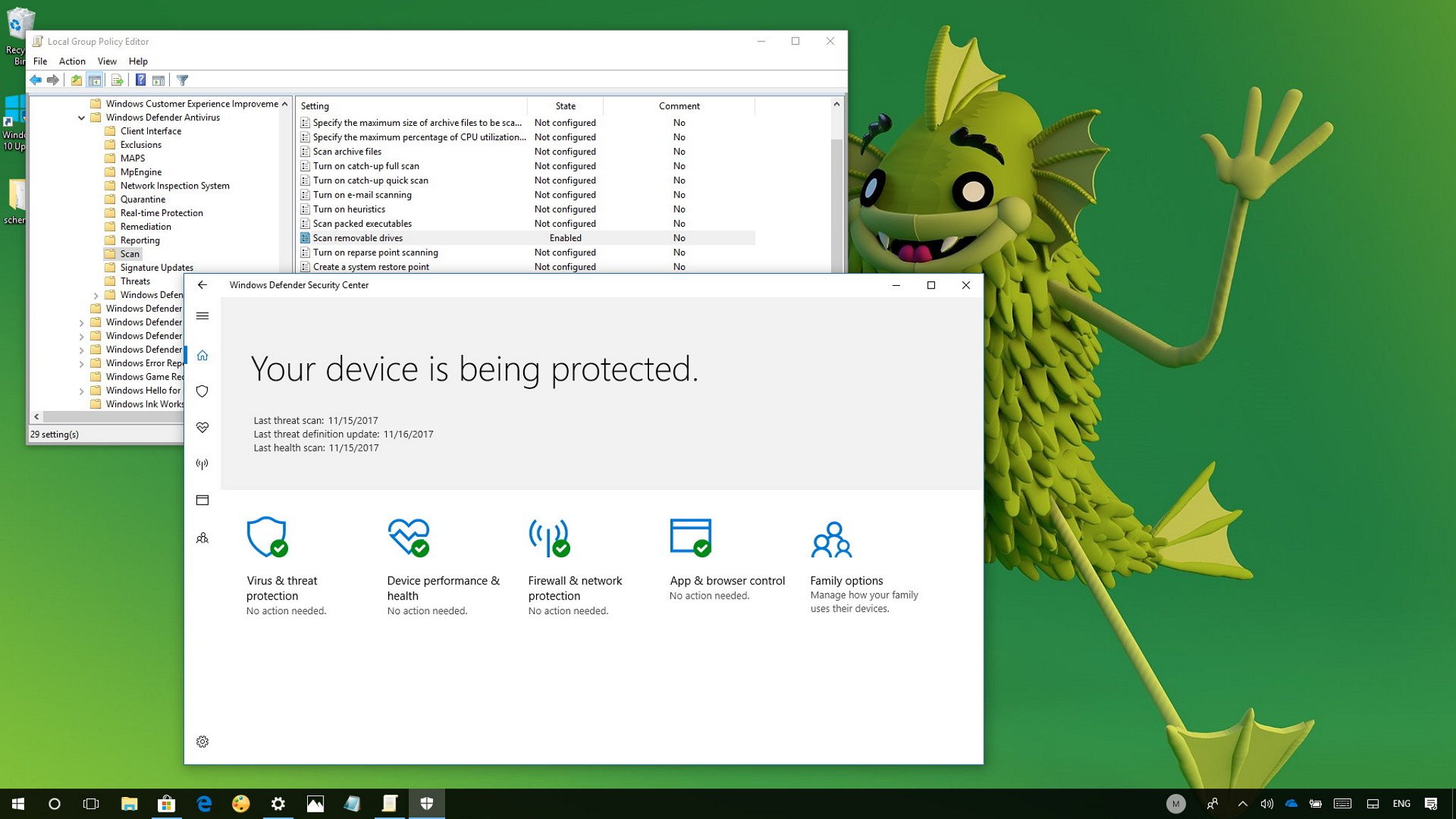
Although Windows Defender Antivirus runs automatically on your Windows 10 device, there are still times when you'll need to perform a full scan to make sure that malware or malicious software is not impacting your device.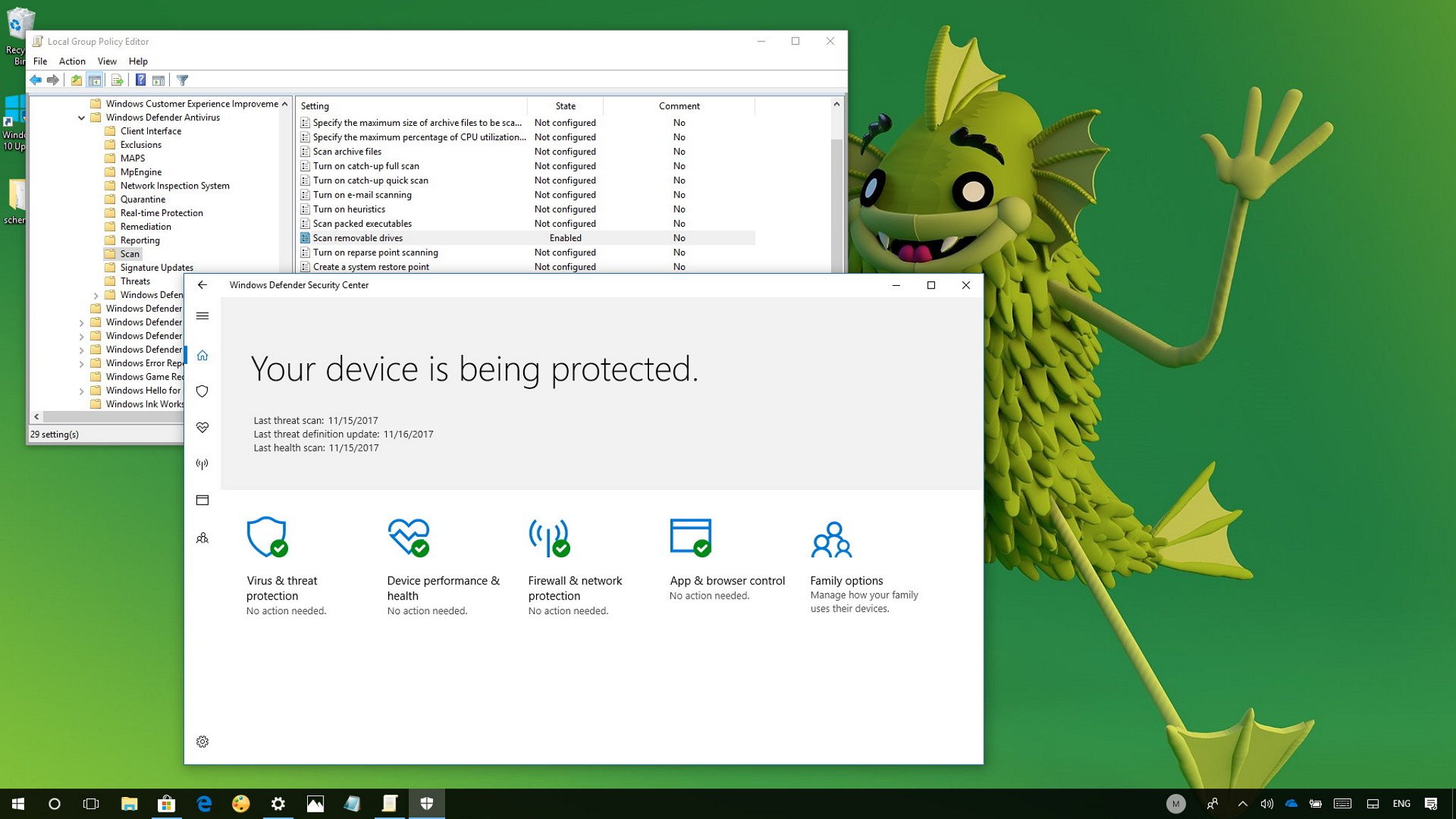
However, if you thought a "full scan" meant that the antivirus would check every storage device connected to your computer, think again. As it turns out, by default, Windows Defender Antivirus does not scan external drives during a full scan — only during quick and custom scans.
If you want to make sure that every storage device attached to your computer gets scanned for unwanted software and malware, it's possible but it's something that you need to configure manually.
In this Windows 10 guied, we walk you through the steps to allow Windows Defender Antivirus to include removable drives as you perform a full malware scan on your device.
How to inc
lude removable drives during full scan using Group Policy
lude removable drives during full scan using Group Policy
If you're running Windows 10 Pro, you can quickly configure Windows Defender Antivirus to include removable drives during a full scan using the Group Policy Editor. Just follow these steps:
- Use the Windows key + R keyboard shortcut to open the Run command.
- Type gpedit.msc and click OK to open the Local Group Policy Editor.
- Browse the following path:
Computer Configuration > Administrative Templates > Windows Components > Windows Defender > Scan - On the right side, double-click the Scan removable drives policy.

- Select the Enabled option.
- Click Apply.
- Click OK.
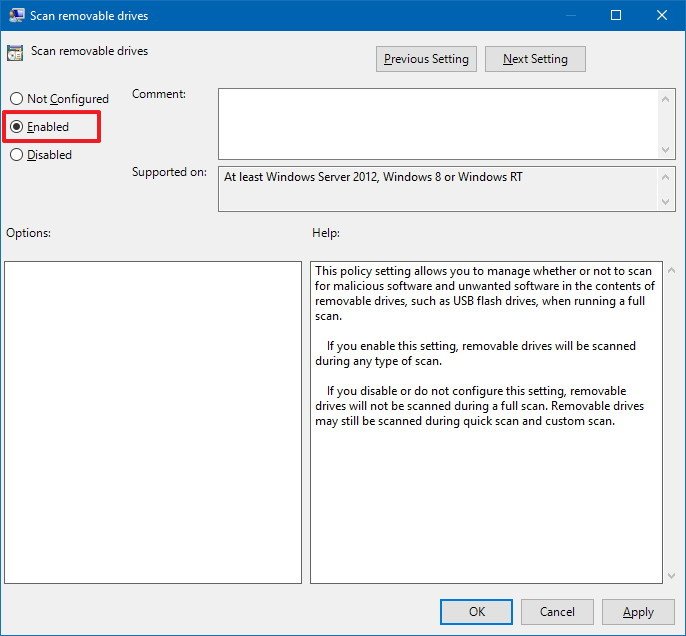
This may be obvious, but remember that using this option will take longer to complete the scan due to the fact that more data will have to be covered.
If you no longer need to use this feature, you can follow the same instructions, but on step No. 5, make sure to select the Not Configured option.
