Any idea how i can get just cable tuner working on box
Guide i did a while back still covers the basics but its a ball ache on that tuner without the trial tuner driver.
First some back ground info on the Triple Tuner Config Setup.
Despite the pictures you may have seen posted on various forums the triple tuner does not show up in the tuner config as 3 separate tuners it will only show up as a single DVBS Tuner at the moment, that does not stop you using each tuner format though S,C ot T. You can also scan on any image you don't need anything special tested on Sunray & Nemesis images.
Before you start to scan for DVBC channels you'll need to find out the Channel Frequencies and Symbol rate for your Country/Area.
Once you have that you can start to set up the tuner configuration.
On your remote Menu-Setup-Service Searching-Tuner Config
1. Setup the tuner as per the screen shot.
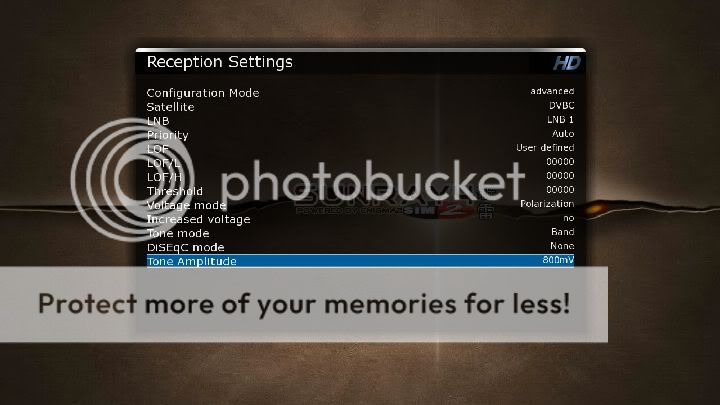
On the pic you'll see it says DVBC at the Satellite position that's because i did my own edit on the satellite.xml with my area details but as we are manually scanning just select any Satellite position it does not matter.
2. Now exit the tuner config and select the manual scan option and set up as per the pic.
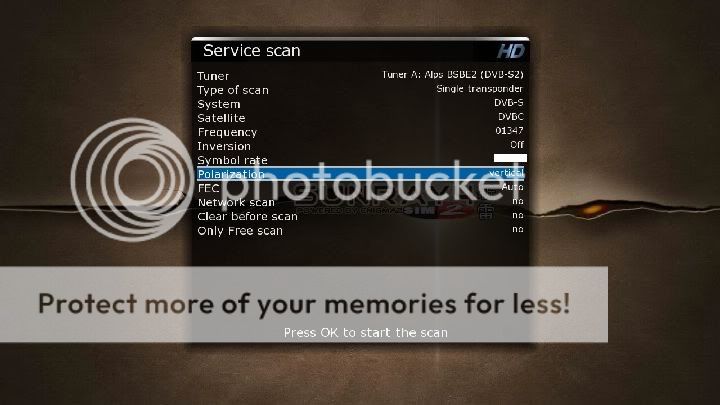
The main thing you have to remember here is the frequencies you enter needs to have a 01 in front of it. So if a frequency for your area is 643.000 you loose the 000 from the end and put a 1 in front of the 643 so you end up with 01634 in the frequency entry. For the symbol rate you need in most cases a zero in front so 6667 will be entered as 06667.
Once thats setup up with those parameters press OK to scan

Now repeat for all your other frequencies.
