You are using an out of date browser. It may not display this or other websites correctly.
You should upgrade or use an alternative browser.
You should upgrade or use an alternative browser.
Kodi on PC
- Thread starter idrob
- Start date
- Joined
- Sep 17, 2009
- Messages
- 2,375
- Reaction score
- 1,481
He isn't running another copy of xbmc on the same machine? did I not read that buggered things up.
That would certainly explain some of the questions but not all.
Funny thing is I had no problems what so ever on any of the machines but they are all running Window 10, still it shouldn’t make any difference, if anything I should have the problems with win 10 not them.
can you try a diffrent wizard
this is animal kodi which ive just instslled on samsung galaxy tab 3
ive just added shannons build from the zip file
Giving it a go now, reoprt back soon
- - - Updated - - -
He isn't running another copy of xbmc on the same machine? did I not read that buggered things up.
Nope fresh install, previous version and pref deleted days ago
- Joined
- Sep 17, 2009
- Messages
- 2,375
- Reaction score
- 1,481
If you follow these instructions to the letter, it has to work as it has on mine.
Install Kodi on your PC / Laptop / Tablet /
click on system / Add-ons/ ok / install from zip file / point it to where you saved the plugin video aswizard-4.0.0.zip / click on it and it will say add-on enabled /
Go to home page / video add-ons / wookie / login / FREE done / 1234 done / click on Kodi devises / click continue /
when downloaded click ok / Control alt del / task manager / click on Kodi / end task to turn Kodi off / or turn your system off any way you can / turn system back on / go to Kodi /
And make sure when you download wookie it’s this one that I have circled that you click on and not the others
Install Kodi on your PC / Laptop / Tablet /
click on system / Add-ons/ ok / install from zip file / point it to where you saved the plugin video aswizard-4.0.0.zip / click on it and it will say add-on enabled /
Go to home page / video add-ons / wookie / login / FREE done / 1234 done / click on Kodi devises / click continue /
when downloaded click ok / Control alt del / task manager / click on Kodi / end task to turn Kodi off / or turn your system off any way you can / turn system back on / go to Kodi /
And make sure when you download wookie it’s this one that I have circled that you click on and not the others
Attachments
Last edited:
- Joined
- Sep 17, 2009
- Messages
- 2,375
- Reaction score
- 1,481
I deleted Kodi from the desktop completely and then reinstalled following the instructions above to the letter, and it works perfectly as you can see from the pics.
The pics below are the step by step sequence that that I performed, beginning from installing Kodi to selecting a film at the end.
The pics below are the step by step sequence that that I performed, beginning from installing Kodi to selecting a film at the end.
Attachments
-
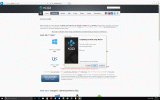 1.gif57.9 KB · Views: 11
1.gif57.9 KB · Views: 11 -
 2.gif156.3 KB · Views: 8
2.gif156.3 KB · Views: 8 -
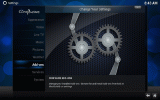 3.gif184.8 KB · Views: 8
3.gif184.8 KB · Views: 8 -
 4.gif142.6 KB · Views: 9
4.gif142.6 KB · Views: 9 -
 5.gif66 KB · Views: 9
5.gif66 KB · Views: 9 -
 6.gif137.9 KB · Views: 10
6.gif137.9 KB · Views: 10 -
 7.gif151.4 KB · Views: 9
7.gif151.4 KB · Views: 9 -
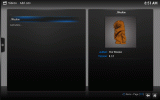 8.gif102.9 KB · Views: 10
8.gif102.9 KB · Views: 10 -
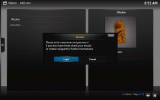 9.gif114.2 KB · Views: 10
9.gif114.2 KB · Views: 10 -
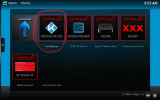 10.gif90.9 KB · Views: 11
10.gif90.9 KB · Views: 11 -
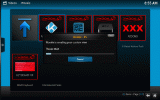 11.gif99.5 KB · Views: 9
11.gif99.5 KB · Views: 9 -
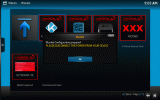 13.gif95.1 KB · Views: 8
13.gif95.1 KB · Views: 8 -
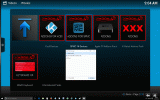 14.gif91.3 KB · Views: 18
14.gif91.3 KB · Views: 18 -
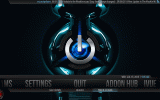 15.gif126.1 KB · Views: 9
15.gif126.1 KB · Views: 9 -
 16.gif109.5 KB · Views: 8
16.gif109.5 KB · Views: 8 -
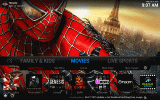 17.gif187.9 KB · Views: 8
17.gif187.9 KB · Views: 8 -
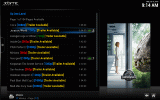 18.gif111.7 KB · Views: 10
18.gif111.7 KB · Views: 10
Last edited:
Just to add clearing data wipes all kodi apps just in case you are new and unaware.
dexyweescot
Inactive User
wots with the scrolling on the home page?
dexyweescot
Inactive User
between the section tabs, its not as smooth as i had with tv addons
bigbadblue05
DW Regular
- Joined
- Mar 19, 2007
- Messages
- 874
- Reaction score
- 259
@dexyweescot did your install come with the skins that idrob has ?.
Last edited by a moderator:
- Joined
- Sep 17, 2009
- Messages
- 2,375
- Reaction score
- 1,481
between the section tabs, its not as smooth as i had with tv addons
Some people say Megatron is better than both Wookie and tv addons put together.
Installing the wookie is not obligatory. Try this one if you don’t like that one
Code:
You don't have permission to view the code content. Log in or register now.dexyweescot
Inactive User
try them all...btw i had problems with the skins too but i rebooted the pc and it come together. i set it to the world skin
- Joined
- Sep 17, 2009
- Messages
- 2,375
- Reaction score
- 1,481
wots with the scrolling on the home page?
I cant find any reference to scrolling but this is the homepage
Attachments
Last edited:
dexyweescot
Inactive User
im on windows 7...i meant on the home kodi page when scrolling left to right
Similar threads
- Replies
- 0
- Views
- 77




