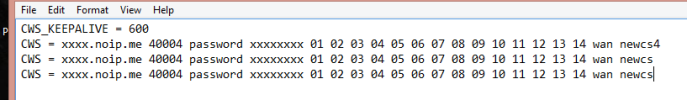You are using an out of date browser. It may not display this or other websites correctly.
You should upgrade or use an alternative browser.
You should upgrade or use an alternative browser.
Mgcamd keeps stopping and needs restarting?
- Thread starter byson1984
- Start date
Having a nightmare since changing to mgcamd from cccam. It keeps stopping when changing channels or turning on. I would use cccam but need to run cable as well. Thanks
Try changing this
CWS_KEEPALIVE = 300 to CWS_KEEPALIVE = 30
- Joined
- Dec 17, 2005
- Messages
- 13,219
- Reaction score
- 1,071
like this
CWS_KEEPALIVE = 300
CWS_INCOMING_PORT = 21000
CWS = xxxx.noip.me 40004 password xxxxxxxx 01 02 03 04 05 06 07 08 09 10 11 12 13 14 wan newcs
CWS_KEEPALIVE = 300
CWS_INCOMING_PORT = 21000
CWS = xxxx.noip.me 40004 password xxxxxxxx 01 02 03 04 05 06 07 08 09 10 11 12 13 14 wan newcs
- Joined
- Sep 16, 2014
- Messages
- 2,601
- Reaction score
- 1,674
I thought the KEEPALIVE was purely to keep the port open and connected. I didn't think it would make a difference changing the KEEPALIVE. For the record, I have mine set high at 600 and don't have any problems.
I read the OP as the softcam keeps stopping and therefore has to keep manually restarting it.
I read the OP as the softcam keeps stopping and therefore has to keep manually restarting it.
Have a look at the cfg file and turn off logging if it's enabled.
- Joined
- Sep 16, 2014
- Messages
- 2,601
- Reaction score
- 1,674
Softcams maybe downloaded from your plugins on your image depending on image and how new it is.
What image (and version) have you got maybe someone can help?
I have heard this works on Vix when sometimes the softcam keeps stopping. If you have v1.38 then stop and disable that, remove that plugin and reboot box. Install v1.35 and ensure it's started and auto-started is ticked. If you actually have v1.35 installed instead then do similar except remove 1.35 and install 1.38 instead.
What image (and version) have you got maybe someone can help?
I have heard this works on Vix when sometimes the softcam keeps stopping. If you have v1.38 then stop and disable that, remove that plugin and reboot box. Install v1.35 and ensure it's started and auto-started is ticked. If you actually have v1.35 installed instead then do similar except remove 1.35 and install 1.38 instead.
- Joined
- Sep 16, 2014
- Messages
- 2,601
- Reaction score
- 1,674
Weird because the mg_cfg file and newcamd.list file stayed there for me. Use the mg_cfg file I posted earlier and create new newcamd.list file with:-I have the latest openvix and have uninstalled old one and now installed 1.35 from image plugins. Now there is no files at all in keys.
Code:
You don't have permission to view the code content. Log in or register now.- Joined
- Sep 16, 2014
- Messages
- 2,601
- Reaction score
- 1,674
I knew that but still haven't seen the anything after the numbers before (which normally go upto 15).There just dummy lines and using that as example cause I run multiple lines.
Cable sub providers don't generally like you using cccam so may have stopped you. Check with your provider.I have it working now it seems but my cable one aint working maybe its down. Thanks for your help
If you're using both $ky and cable then I would say best bet would be use CCCam for Sky side of things and use MgCamD for Cable. If you do, then MgCamD cfg file may need changing for Cable.
- Joined
- Sep 16, 2014
- Messages
- 2,601
- Reaction score
- 1,674
Are you using both $ky and cable? If so, you are most likely going to have to change things around.Its still playing up what a nightmare this is! :-D
Where did you guys get your working mgcamd and files?
If you can view scrambled channels but then it may have glitching type problems or go off then back on without you doing anything then that is likely your provider.
Be patient, wait about 10 seconds before seeing whether it has decided to unscramble the channel or not.
If you can't view any scrambled channels then it does look like your softcam keeps shutting down.
FYI, I have latest vix 080 (installed few days ago) fresh virgin install with newcamd 1.38 and it's working fine. When I do a install I do a clean one (most of the time) and then introduce one thing at a time before installing anything else.
- Joined
- Sep 16, 2014
- Messages
- 2,601
- Reaction score
- 1,674
For cable, I used the attached mg_cfg for my dm800se box. Try it. Some have said this works for Solo2 as well but can't confirm.
Your newcamd line should read:-
Notice that there is a 15 at end with no text and the order of port, username and password compared to what you showed earlier.
Your newcamd line should read:-
Code:
You don't have permission to view the code content. Log in or register now.Attachments
Similar threads
- Replies
- 1
- Views
- 305
Sensible Topic
browser search problem
- Replies
- 1
- Views
- 293