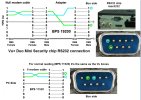bootlegger
Inactive User
Hi all,
1st time poster here and looking for some help on a faulty Mini VU+ Duo Clone.
Having only just got into these things, I was a bit niaive when I bought a faulty one with the intention to repair it. I bought what i thought was an original and i bought a red light fix kit (cap replace) for it at the same time. When I received both items, I released the fix kit would not work. Turns out from what I gather is there is no such Mini version of the VU+ Duo, except for as a clones.
So I have a clone that has external power pack. It has power, and shows a red light on boot. The orange light appears when I use the remote. However the device appears dead.
I understand it may have been bricked by a VU software update that was sent out to kill clones.
So pondering things, my questions are;
1) What images can i use with this. Can I look at VU+ duo images, or am I reading right that it should be icloud box images?
2) Do I steer clear of original VU+ images - if I need clone image, where do I get them?
3) I understand you can use putty on the RS232 to examine on a PC the console out from when the box boots, but;
How do i connect the box up to my pc? I received some RS232 dongle device with the box, but I have no way of connecting it. What is it for? It would appear I would need 2 null modem cables to be able to connect to it - is this correct?
4) From what I read, I should only use old images that do not contain the brick code, but how do you stop the device rebricking itself - arent the updates automatic?
5) What is the recommended image for this device - what recommendations do people have? What is the stock image (probably best to try to recover that first if its available anywhere for download)
6) Is this even really recoverable. From the scare stories I have read, the brick code wipes the boot part of the FPGA and puts it in read only mode(?) so you can only reprogram it with an BSS(?) application. I have examined the internals and there does not appear to be a JTAG connector for reprogramming the chip as an alternative method that I have also seen mentioned. Is my only hope via RS232 and USB?
Help me OBI-WAN, you are my only hope...!
Thanks in advance for any assistance - I am sure I will no doubt have more questions once I have a few answers
Jason
1st time poster here and looking for some help on a faulty Mini VU+ Duo Clone.
Having only just got into these things, I was a bit niaive when I bought a faulty one with the intention to repair it. I bought what i thought was an original and i bought a red light fix kit (cap replace) for it at the same time. When I received both items, I released the fix kit would not work. Turns out from what I gather is there is no such Mini version of the VU+ Duo, except for as a clones.
So I have a clone that has external power pack. It has power, and shows a red light on boot. The orange light appears when I use the remote. However the device appears dead.
I understand it may have been bricked by a VU software update that was sent out to kill clones.
So pondering things, my questions are;
1) What images can i use with this. Can I look at VU+ duo images, or am I reading right that it should be icloud box images?
2) Do I steer clear of original VU+ images - if I need clone image, where do I get them?
3) I understand you can use putty on the RS232 to examine on a PC the console out from when the box boots, but;
How do i connect the box up to my pc? I received some RS232 dongle device with the box, but I have no way of connecting it. What is it for? It would appear I would need 2 null modem cables to be able to connect to it - is this correct?
4) From what I read, I should only use old images that do not contain the brick code, but how do you stop the device rebricking itself - arent the updates automatic?
5) What is the recommended image for this device - what recommendations do people have? What is the stock image (probably best to try to recover that first if its available anywhere for download)
6) Is this even really recoverable. From the scare stories I have read, the brick code wipes the boot part of the FPGA and puts it in read only mode(?) so you can only reprogram it with an BSS(?) application. I have examined the internals and there does not appear to be a JTAG connector for reprogramming the chip as an alternative method that I have also seen mentioned. Is my only hope via RS232 and USB?
Help me OBI-WAN, you are my only hope...!
Thanks in advance for any assistance - I am sure I will no doubt have more questions once I have a few answers
Jason