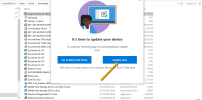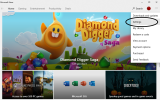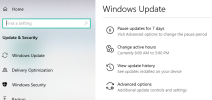- Joined
- Dec 12, 2019
- Messages
- 33
- Reaction score
- 60
Hi hope someone can suggest how I can stop windows 10 looking for an update every time I load a new programme or action.
Whenever I click run or try to install a new programme, windows tries to find a new update (see attached) I have to follow link PC goes through the process of finding update, I have to reboot PC only to get the message no update required. I run my windows 10 Enterprise version 1803. I have tried to update it to 2004 without success.
Can anyone help to suggest a way to prevent this constant battle please, all assistance greatly appreciated. Only one word I am 78 (father to Dutcho) and have basic PC
understanding, being self taught. Hey when I took my degrees, the Internet was striving to be born and windows hadn't even been looked into { }
}
regards
Whenever I click run or try to install a new programme, windows tries to find a new update (see attached) I have to follow link PC goes through the process of finding update, I have to reboot PC only to get the message no update required. I run my windows 10 Enterprise version 1803. I have tried to update it to 2004 without success.
Can anyone help to suggest a way to prevent this constant battle please, all assistance greatly appreciated. Only one word I am 78 (father to Dutcho) and have basic PC
understanding, being self taught. Hey when I took my degrees, the Internet was striving to be born and windows hadn't even been looked into {
regards