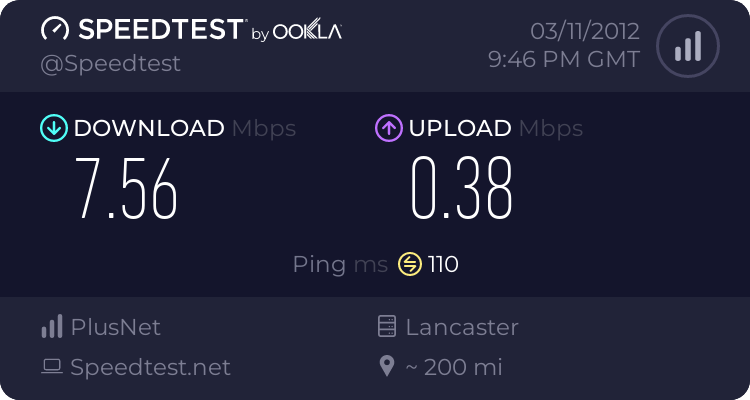As the title suggests I'm struggling with high ECM times on my 800HD.I'm running 2.2.1 cccam at the moment.
Is there anything I can do to prevent high ECM times?Network,router settings etc?
Is there anything I can do to prevent high ECM times?Network,router settings etc?