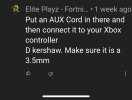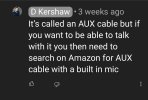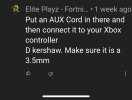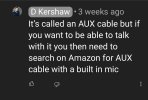Found this on I fixit.com
ok have been pulling my hair out get yourself a 3.5 mm male both end jack. Connect to computer and headset now connect your charging to lap top while holding down super human hearing should bring you to hub and connect to update. the only thing you’re doing different is you have head set connected to computer with head phone jack. sounds crazy but it works. once you final your setting on hub you can disconnect leaving the male 3.5mm jack connected to your head set if you remove jack from head set it will power down again and continue to do it just leave in place the 3.5mm jack in head set and it works fine. Let me know if this worked for anybody else. Small price to pay for these expensive headset.
OMG!!! THANK YOU SOOOO MUCH!!
My son and I have been messing around trying to get his headset to download the newest software and it would not work with using the charging cable.
We followed your directions and it was an immediate connection and download. We also did a "restore" download and now the light is white on the headset.
Connected the headset to the xbox one controller using the 3.5 mm jack and now it works. Not perfect, but at least he can use it.
THANK YOU!!!!!! Best wishes to you
Found this on reddit
Get an audio cable from hyperx, i had this issue and ended up buying a pair of cloud alphas and tested the audio cable it came with on my stealth 700's and they worked again. They wont be fully wireless anymore, more like a hybrid between wired and wireless because the cable is what facilitates your connection to xbox audio, but you can still use bluetooth for music while you play which was the reason i got mine. Sounds fine to me, not sure what cables work and what don't but if you can get the hyperx cloud alpha in-line mic cable because that works for me.
Solution from YouTube