You are using an out of date browser. It may not display this or other websites correctly.
You should upgrade or use an alternative browser.
You should upgrade or use an alternative browser.
The reason I havent been about lately ;)
- Thread starter Oggy
- Start date
- Joined
- Dec 17, 2005
- Messages
- 13,219
- Reaction score
- 1,071
just a few things please
3. Put 79 in Mode B
3. Insert the CD in the 79 and play the track, wait for it to finish...(do u have remove from pc and plug xbox sata back in )
4. Then press play again and straight away pause it, you should hear some noise
5. Eject the disk, using the eject button not the PC ( it does something different)
6. Run the command in a command window ( is this just the run command in xp start menu ? )
79unlock h
cheers
3. Put 79 in Mode B
3. Insert the CD in the 79 and play the track, wait for it to finish...(do u have remove from pc and plug xbox sata back in )
4. Then press play again and straight away pause it, you should hear some noise
5. Eject the disk, using the eject button not the PC ( it does something different)
6. Run the command in a command window ( is this just the run command in xp start menu ? )
79unlock h
cheers
just a few things please
3. Put 79 in Mode B
3. Insert the CD in the 79 and play the track, wait for it to finish...(do u have remove from pc and plug xbox sata back in )
4. Then press play again and straight away pause it, you should hear some noise
5. Eject the disk, using the eject button not the PC ( it does something different)
6. Run the command in a command window ( is this just the run command in xp start menu ? )
79unlock h
cheers
1. Nope keep 360 drive hooked up to PC....Play the Audio track by browsing to the My Computer>360 Drive...I used Media Player others have used VLC...
2. You would need to navigate to the folder that contains the 79unlock command ie C:\Documents and Settings\Administrator\Desktop\XBOX360\79 Unlock...Easiest way to do this is to install command here powertoy ...Then just open folder > Right Click > Open command prompt here
- Joined
- Dec 17, 2005
- Messages
- 13,219
- Reaction score
- 1,071
1. Nope keep 360 drive hooked up to PC....Play the Audio track by browsing to the My Computer>360 Drive...I used Media Player others have used VLC...
2. You would need to navigate to the folder that contains the 79unlock command ie C:\Documents and Settings\Administrator\Desktop\XBOX360\79 Unlock...Easiest way to do this is to install command here powertoy ...Then just open folder > Right Click > Open command prompt here
cheers m8 , and do l use toolbx the same way l did for the 47 l did ?
m8's dropping his around tomorrow night

- Joined
- Dec 17, 2005
- Messages
- 13,219
- Reaction score
- 1,071
Yeh same way......Open FW Toolbox....Raw Dump...Then a differential patch using the 78+ rule set....
sorry wots the different then u say 78+ rule set . do u mean u can use any ?
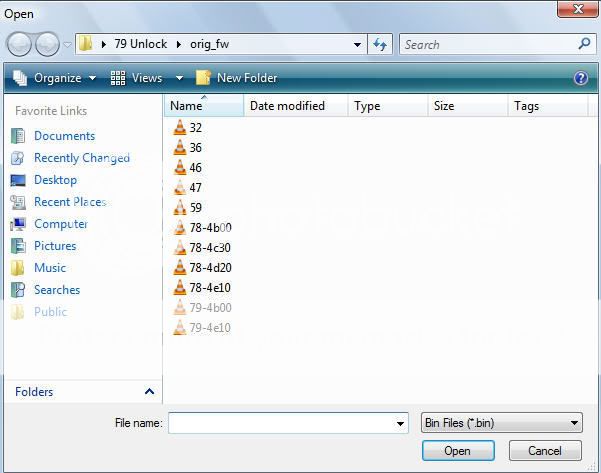
me knowing nothin might help others lol
When you use the smart hack patcher to do a differential patch in Firmware Toolbox it will give you the option of like 78+ 8x , 78+ 12x ....
What I mean is use any of the 78+ drop down options...8x is the most popular ....

What I mean is use any of the 78+ drop down options...8x is the most popular ....

Last edited:
- Joined
- Dec 17, 2005
- Messages
- 13,219
- Reaction score
- 1,071
thanks m8 . just read textbook again , memorys come back now lol , only used it the other day aswell lol
- Joined
- Dec 17, 2005
- Messages
- 13,219
- Reaction score
- 1,071
defo havin problems with that side of things .. been going through the programs to make sure l have everything ready for my m8s one . but this is the only thing thats a problem at the minute getting the command to work , downloaded the program
think l have it now . just need to plug a drive now ,, cheers lads
think l have it now . just need to plug a drive now ,, cheers lads
- Joined
- Dec 17, 2005
- Messages
- 13,219
- Reaction score
- 1,071
You need to specify a drive letter ie 79unlock h (if h is the drive letter assigned to the 360 drive )
l know m8 thanx havent got his box here yet lol
l know m8 thanx havent got his box here yet lol
All this prep you have gone to you wanna hope he has got a 79 and not a Lite On lol
- Joined
- Dec 17, 2005
- Messages
- 13,219
- Reaction score
- 1,071
All this prep you have gone to you wanna hope he has got a 79 and not a Lite On lol
lol .. his elites just under a years old . ..looking forward to doing it now , if he changes his mind l'll have to buy one , if l cock it up l'll have to buy him one lol
- Joined
- Dec 17, 2005
- Messages
- 13,219
- Reaction score
- 1,071
20 minutes lol ...thanks lads easy
- Joined
- Dec 17, 2005
- Messages
- 13,219
- Reaction score
- 1,071
sorry lads l would just edit but the functions not there ..admin . join my posts please lol ..anywho . l think this should me a sticky by the way , this is like inventing the wheel to xbox owners
hackable elites ..
hackable elites ..
telewestTUM
Inactive User
so is this a permanent hack for the 79 drives? at start of this thread it says temp bit confused
Similar threads
- Replies
- 1
- Views
- 262
