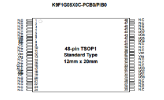snakemetal
Inactive User
- Joined
- Dec 6, 2011
- Messages
- 131
- Reaction score
- 26
Hiare you using a Virtual Machine, maybe it's that or perhaps windows doesn't supply drivers online anymore for it's unsupported OS. Give 7 another go is all i can suggest.
Plus Don't run Setup but the .msi files
No its not a VM its a fresh install to a SSD
I tried it with windows 10 but not windows 7 so might give 7 a go
Im wondering if i get the other cypress board i might have more success and as they are only cheap i dont mind trying