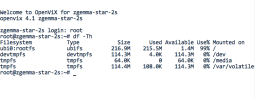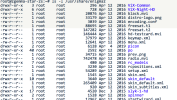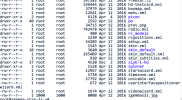cobra46black
Member
- Joined
- Apr 18, 2019
- Messages
- 18
- Reaction score
- 1
I have been using Zgemma H2s for 3 years. Initially with a gift but now with freesat and internet streaming. I was using the techkings unofficial openvix skin (SLYK)I had no problems until couple of weeks ago when the box kept crashing (software error )when I downloaded to the epg. I tried reloading the skin but it made no difference so decided to go to Whooshbuild. I tried downloading the software but could not find one that worked on the memory sticks I tried (4).
So I decided to do a factory reset and then install a new skin from scratch. I did the reset and the set up but still had the Unofficial openvix image on screen on boot. I managed to install my previous settings, download the EPG and get a picture. However when I tried to update the EPG, it crashed - (software error). It is possible to root and get a picture but as the crash keeps recurring it seemed fruitless to install a new skin until this problem is sorted.
The zgemma is now in a drawer awaiting a solution. I have no problem with my streaming service which I am running on a Samsung Smart TV with Smart IPTV
So I decided to do a factory reset and then install a new skin from scratch. I did the reset and the set up but still had the Unofficial openvix image on screen on boot. I managed to install my previous settings, download the EPG and get a picture. However when I tried to update the EPG, it crashed - (software error). It is possible to root and get a picture but as the crash keeps recurring it seemed fruitless to install a new skin until this problem is sorted.
The zgemma is now in a drawer awaiting a solution. I have no problem with my streaming service which I am running on a Samsung Smart TV with Smart IPTV