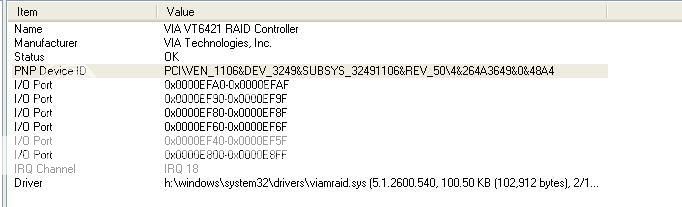You are using an out of date browser. It may not display this or other websites correctly.
You should upgrade or use an alternative browser.
You should upgrade or use an alternative browser.
Port: efa0, Master/Slave: a0
- Thread starter boxtastic
- Start date
johnboy196
DW Member ++
after enterting
mtkflash r /m orig.bin
I select the via chipset
and the i get the following message:
Port: efa0, Master/Slave: a0
wtf???
card is vt 6421a
HI
Are you using a edited mtkflash to work with your sata card.
i have the same via card and i had to use a edit mtkflash before it would detect my via sata card
johnboy196
DW Member ++
Try this edited mtkflash copy to bootdisk or usbstick
Last edited:
xbc
DW Member +
Give this one a try to a formatted floppy
I also have to have one of my drives IDE lead plugged to my sata card not the the MB and any other drives I unplug the power and IDE lead to them
how are you powering your ms28 though the 360 console
I also have to have one of my drives IDE lead plugged to my sata card not the the MB and any other drives I unplug the power and IDE lead to them
how are you powering your ms28 though the 360 console
xbc
DW Member +
I have one end of the IDE lead going to the PCI sata card the other going to the PC dvd rom (try this in turn with what ever drives you have)
at the A prompt power on the console, then type mtkflash r /m orig.bin
I press enter wait about 2-3 secs then turn the console off
select you 1 or 2 for you sata connection wait 10 secs switch the console back on
Have you got got a sata chip on your MB as well
also can you boot from usb some find this easyer
at the A prompt power on the console, then type mtkflash r /m orig.bin
I press enter wait about 2-3 secs then turn the console off
select you 1 or 2 for you sata connection wait 10 secs switch the console back on
Have you got got a sata chip on your MB as well
also can you boot from usb some find this easyer
aye select the via sata port you have,but turn your 360 off first,select the via(you will get the error msg but ignore it as once the 360 is powered back on it dont matter)
wait ten secs,turn on 360,it should start to read
wait ten secs,turn on 360,it should start to read
Similar threads
- Replies
- 14
- Views
- 3K
- Replies
- 27
- Views
- 1K
Amazon Fire TV
IPTV Smarters - channels not showing up
- Replies
- 5
- Views
- 469