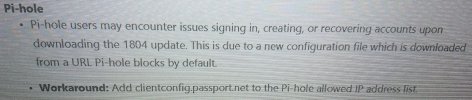- Joined
- Sep 5, 2016
- Messages
- 1,128
- Reaction score
- 819
Network-wide ad blocking via your own Linux hardware (raspberry pi)
No client-side software required
Pi-hole®: A black hole for Internet advertisements
No client-side software required
Pi-hole®: A black hole for Internet advertisements