You are using an out of date browser. It may not display this or other websites correctly.
You should upgrade or use an alternative browser.
You should upgrade or use an alternative browser.
New patched Sunray Solo2 drivers 20170522
- Thread starter gjstroom
- Start date
frank087234
DW Member +
- Joined
- Jun 1, 2012
- Messages
- 100
- Reaction score
- 26
You can flash an original Openspa image on your box, but if you want to play it safe, disconnect both Ethernet and Antenna cables from your box.
Your box can acquire time by using ntp (network) or dvb-s transponder time. The time is the factor which can damage your box combined with the original drivers.
To upload the patched drivers to the box, directly connect a pc or laptop to the vu box, for instance give your laptop/pc 192.168.0.11 255.255.255.0 and your box 192.168.0.12 255.255.255.0 or whatever ip addresses suits you.
-ftp the drivers to 192.168.0.12 in the /tmp folder
-telnet or ssh to your box on 192.168.0.12
-do a ls /lib/modules/3.13.5/extra and watch the file date for dvb-bcm7356.ko
-tar -xf /tmp/vuplus-dvb-proxy-vusolo2-3.13.5-20170822.r0.tar.gz -C /lib/modules/3.13.5/extra
-do a ls /lib/modules/3.13.5/extra and watch the file date for dvb-bcm7356.ko it should list something like 20170822
-remove the static ip from both your box and laptop/pc
That's it.
Your English is really not so bad
DreamOEM doesn't exist any longer for almost a year now. The founder has legal problems.
How to FTP/Telnet patched drivers to the box if network is disconnected ???
Try a bit harder and read the whole story...How to FTP/Telnet patched drivers to the box if network is disconnected ???
Hello again. I think you have to connect the receiver to a computer with an ethernet wire, but the computer can't be connected to the Internet and the receiver should be disconnected from the dish too. Bye.How to FTP/Telnet patched drivers to the box if network is disconnected ???
Last edited:
You can flash an original Openspa image on your box, but if you want to play it safe, disconnect both Ethernet and Antenna cables from your box.
Your box can acquire time by using ntp (network) or dvb-s transponder time. The time is the factor which can damage your box combined with the original drivers.
To upload the patched drivers to the box, directly connect a pc or laptop to the vu box, for instance give your laptop/pc 192.168.0.11 255.255.255.0 and your box 192.168.0.12 255.255.255.0 or whatever ip addresses suits you.
-ftp the drivers to 192.168.0.12 in the /tmp folder
-telnet or ssh to your box on 192.168.0.12
-do a ls /lib/modules/3.13.5/extra and watch the file date for dvb-bcm7356.ko
-tar -xf /tmp/vuplus-dvb-proxy-vusolo2-3.13.5-20170822.r0.tar.gz -C /lib/modules/3.13.5/extra
-do a ls /lib/modules/3.13.5/extra and watch the file date for dvb-bcm7356.ko it should list something like 20170822
-remove the static ip from both your box and laptop/pc
That's it.
Your English is really not so bad
DreamOEM doesn't exist any longer for almost a year now. The founder has legal problems.
Hello again and thank you for all your support. Sorry for the delay in my answer but I've been busy this days because of my work, sorry. I did everything in the same order gjstroom wrote and everything went perfect. Thank you a lot gjstroom and cascaritin too! Now I'm able to patch the lastest images manually by myself...I would like to share a "tip" with you if you don't mind. I think it would be better "ls -l /lib/modules/3.13.5/extra" instead of "ls /lib/modules/3.13.5/extra" for view the file's data in order to compare the data of "dvb-bcm7356.ko" because with ls I wasn't able to do that (I only see a list of the files, not their data too). Here's a screenshot I made about that:
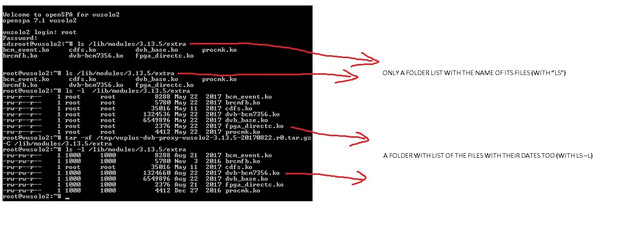
I hope it helps...Thanks again!
Yeah of course you are right, I wrote this out of my head an forgot the -l for long listing to also show the file dates !Hello again and thank you for all your support. Sorry for the delay in my answer but I've been busy this days because of my work, sorry. I did everything in the same order gjstroom wrote and everything went perfect. Thank you a lot gjstroom and cascaritin too! Now I'm able to patch the lastest images manually by myself...I would like to share a "tip" with you if you don't mind. I think it would be better "ls -l /lib/modules/3.13.5/extra" instead of "ls /lib/modules/3.13.5/extra" for view the file's data in order to compare the data of "dvb-bcm7356.ko" because with ls I wasn't able to do that (I only see a list of the files, not their data too). Here's a screenshot I made about that:
I hope it helps...Thanks again!
Yeah of course you are right, I wrote this out of my head an forgot the -l for long listing to also show the file dates !
Hehe, no problem
frank087234
DW Member +
- Joined
- Jun 1, 2012
- Messages
- 100
- Reaction score
- 26
thanks for your straight answer.. I wonder if you can share your Patched sunray solo2 images here..Hehe, no problem.
thanks for your straight answer.. I wonder if you can share your Patched sunray solo2 images here..
Hello, the patched Sunray Solo2 images are shared here: VU+ Solo2 Sunray Clone Images
Isn't it?
Hello. Sorry for the repost but I would like to understand what is the difference between this two files from here:
STACK
STACK
- vuplus-dvb-modules-vusolo2-3.13.5-20180220.tar.gz
- vuplus-dvb-proxy-vusolo2-3.13.5-20180220.r0.tar.gz
Have a look at /lib/modules/3.13.5/extra/ of your box. If a file called dvb_base.ko is present you need the proxy drivers.Hello. Sorry for the repost but I would like to understand what is the difference between this two files from here:
STACK
What is the one which should I use to patch or flash the clone receiver? Thanks in advance.
- vuplus-dvb-modules-vusolo2-3.13.5-20180220.tar.gz
- vuplus-dvb-proxy-vusolo2-3.13.5-20180220.r0.tar.gz
Have a look at /lib/modules/3.13.5/extra/ of your box. If a file called dvb_base.ko is present you need the proxy drivers.
OK gjstroom, I understood you perfectly. Thank you for the information. Goodbye.
Do you recomend to do this procedure for my vu+ solo2 with the "Hw error" message?You can flash an original Openspa image on your box, but if you want to play it safe, disconnect both Ethernet and Antenna cables from your box.
Your box can acquire time by using ntp (network) or dvb-s transponder time. The time is the factor which can damage your box combined with the original drivers.
To upload the patched drivers to the box, directly connect a pc or laptop to the vu box, for instance give your laptop/pc 192.168.0.11 255.255.255.0 and your box 192.168.0.12 255.255.255.0 or whatever ip addresses suits you.
-ftp the drivers to 192.168.0.12 in the /tmp folder
-telnet or ssh to your box on 192.168.0.12
-do a ls /lib/modules/3.13.5/extra and watch the file date for dvb-bcm7356.ko
-tar -xf /tmp/vuplus-dvb-proxy-vusolo2-3.13.5-20170822.r0.tar.gz -C /lib/modules/3.13.5/extra
-do a ls /lib/modules/3.13.5/extra and watch the file date for dvb-bcm7356.ko it should list something like 20170822
-remove the static ip from both your box and laptop/pc
That's it.
Your English is really not so bad
DreamOEM doesn't exist any longer for almost a year now. The founder has legal problems.
I own an original vu+
Most of the info in this thread relate to clones.Do you recomend to do this procedure for my vu+ solo2 with the "Hw error" message?
I own an original vu+
Are you sure your box is original im think it is a clone and needs a FPGA Update ?
Last edited:
I've tried the FPGA Update but it didn't work.Most of the info in this thread relate to clones.
Are you sure your box is original im think it is a clone and needs a FPGA Update ?
The box can't execute it and the procedure fails.
The box isn't a clone
Before de "HW Error" the last message that the console shows by RS232 port's is the folowing:
.....
insmod: ERROR: could not insert module /lib/modules/3.13.5/extra/dvb-bcm7356.ko: Operation not permitted
brcmfb: Unknown symbol bcm7335_fb_sync (err 0)
brcmfb: Unknown symbol bcm7335_fb_fillrect (err 0)
brcmfb: Unknown symbol bcm7335_fb_ioctl (err 0)
brcmfb: Unknown symbol bcm7335_fb_copyarea (err 0)
brcmfb: Unknown symbol bcm7335_fb_start (err 0)
brcmfb: Unknown symbol bcm7335_fb_pan_display (err 0)
brcmfb: Unknown symbol bcm7335_fb_imageblit (err 0)
brcmfb: Unknown symbol bcm7335_fb_blank (err 0)
brcmfb: Unknown symbol bcm7335_fb_cursor (err 0)
brcmfb: Unknown symbol bcm7335_fb_check_var (err 0)
insmod: ERROR: could not insert module /lib/modules/3.13.5/extra/brcmfb.ko: Unknown symbol in module
.....
insmod: ERROR: could not insert module /lib/modules/3.13.5/extra/dvb-bcm7356.ko: Operation not permitted
brcmfb: Unknown symbol bcm7335_fb_sync (err 0)
brcmfb: Unknown symbol bcm7335_fb_fillrect (err 0)
brcmfb: Unknown symbol bcm7335_fb_ioctl (err 0)
brcmfb: Unknown symbol bcm7335_fb_copyarea (err 0)
brcmfb: Unknown symbol bcm7335_fb_start (err 0)
brcmfb: Unknown symbol bcm7335_fb_pan_display (err 0)
brcmfb: Unknown symbol bcm7335_fb_imageblit (err 0)
brcmfb: Unknown symbol bcm7335_fb_blank (err 0)
brcmfb: Unknown symbol bcm7335_fb_cursor (err 0)
brcmfb: Unknown symbol bcm7335_fb_check_var (err 0)
insmod: ERROR: could not insert module /lib/modules/3.13.5/extra/brcmfb.ko: Unknown symbol in module
What FPGA did you use and how did you try flash it ?
Have you tried to flash one of the latest images ?
My opinion your box has a fault unlikley since you can get older images to run. This in itself is a clue to your box been a clone.
Not sure what else to add we all stopped using these years ago and ours where clones.
Please let us know if you resolve it.
Have you tried to flash one of the latest images ?
My opinion your box has a fault unlikley since you can get older images to run. This in itself is a clue to your box been a clone.
Not sure what else to add we all stopped using these years ago and ours where clones.
Please let us know if you resolve it.
Last edited:
Similar threads
- Replies
- 2
- Views
- 2K
- Replies
- 0
- Views
- 577
- Replies
- 4
- Views
- 2K
- Replies
- 0
- Views
- 834
