Hi all, I have just bought a Vu+ Duo2 and waiting for it to be delivered. I am new to Linux based boxes but before I get it thought it would be ideal to find out how to get my cline on it before it comes. At present I use a blade 7000 and It was easy to add cline in 9991 menu. I guessing it won't be that easy on the VU. I have downloaded the Blackhole image and it is unzipped and ready to go on my usb stick can anyone give me a step by step instruction of how to install my cline Thanks all in advance Ian
You are using an out of date browser. It may not display this or other websites correctly.
You should upgrade or use an alternative browser.
You should upgrade or use an alternative browser.
New Owner of Vu Duo2 box help with cline
- Thread starter IanB76
- Start date
FTP to the etc folder that's where the config lives.
You will have to install CCcam first.
You would FTP the CCcam tarball to the TMP folder then press green then yellow on your remote and then choose manual install BH packages
You will have to install CCcam first.
You would FTP the CCcam tarball to the TMP folder then press green then yellow on your remote and then choose manual install BH packages
Here is a guide on how to setup DCC which will help you FTP to the duo2
Dreambox Control Center Setup (DCC)
1. Unrar DCC to a folder and start the program with the DCC.exe
2. First thing to do is select your Language.and enter your Dreambox password.
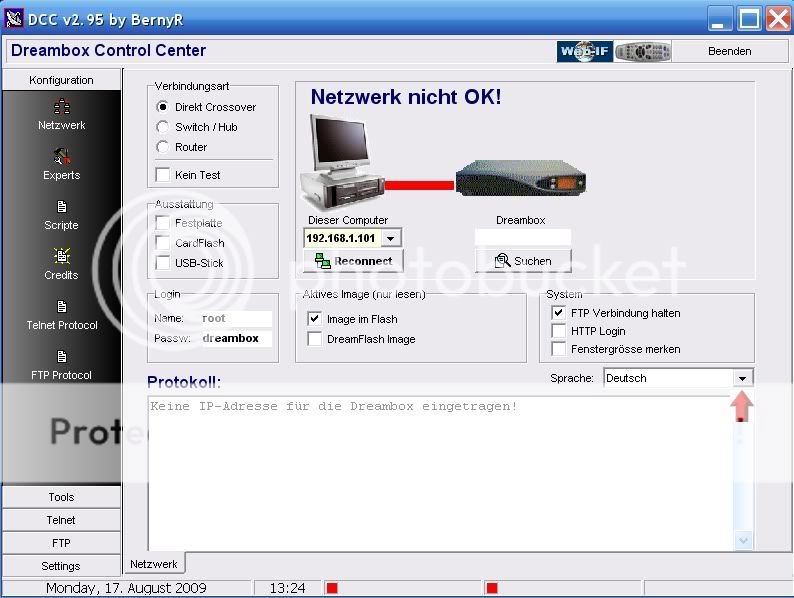
3. Now we need to select your Network configuration, most of you will have a router so this need to be selected.
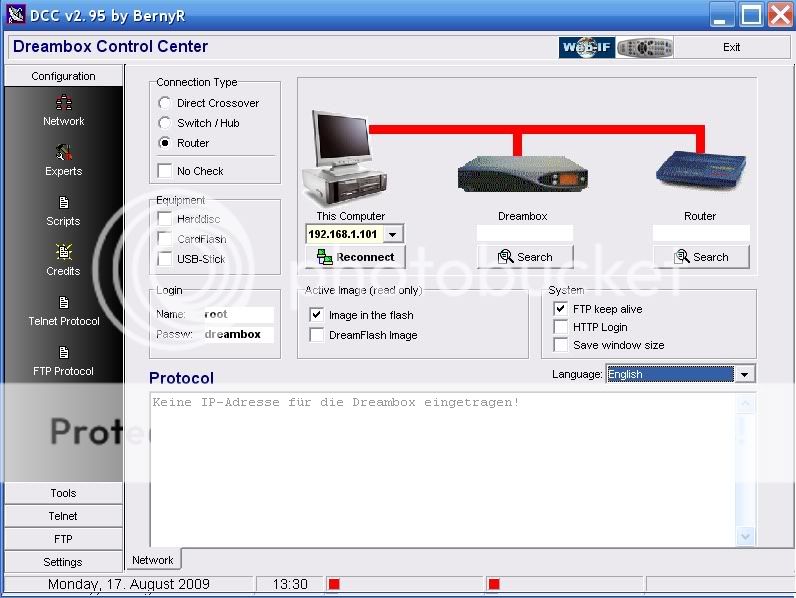
4. At this point if you know your Dreambox and Router IP's enter them manually if not press the search button below the router and then the search button on the popup.
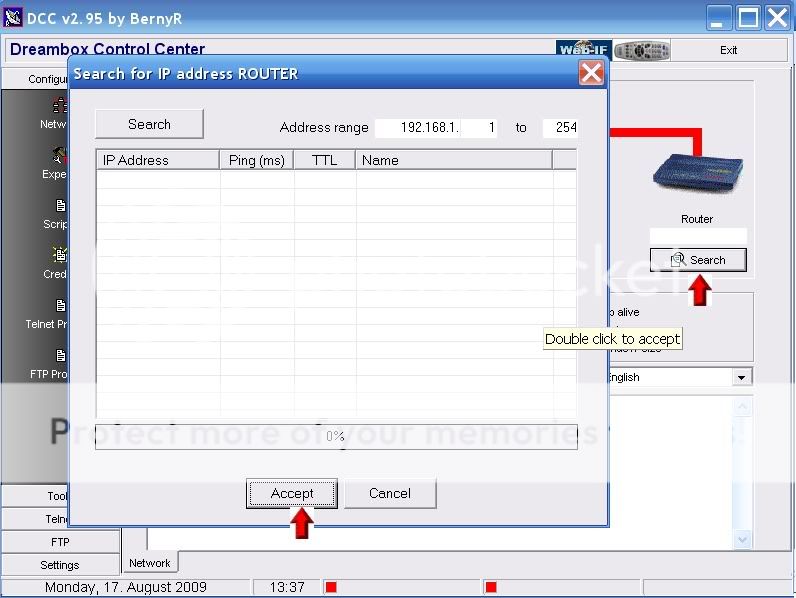
5. When DCC has finished searching your router will normally be the lowest ip in a range so highlight it and press accept.
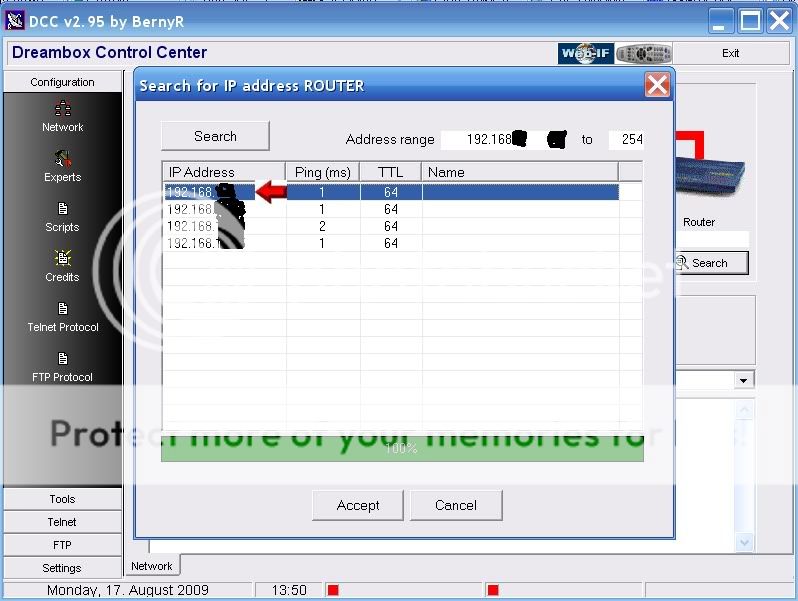
6. You can now repeat this to find the Dreambox IP or use the following method.
Menu-Setup-Expert Setup-Communication Setup.
You'll see your IP at the top of the page make a note of this and enter this IP in DCC under the Dreambox ICON.
Also untick the DHCP box so your Dreambox IP will never change and remain static.
7. After you have inserted the IP's click the reconnect button under the PC icon. If you have done this correctly all lines to the router and dreambox should now be green.
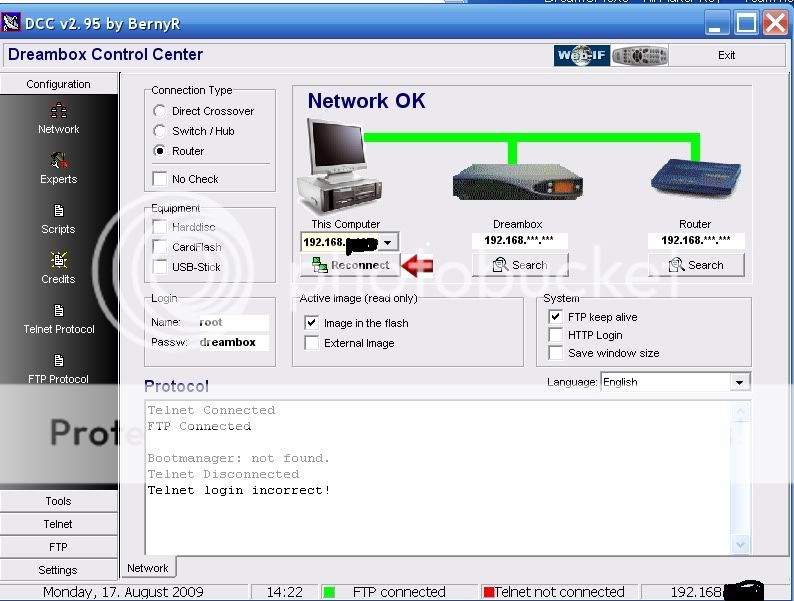
DCC is now configured.
Ferret
Dreambox Control Center Setup (DCC)
1. Unrar DCC to a folder and start the program with the DCC.exe
2. First thing to do is select your Language.and enter your Dreambox password.
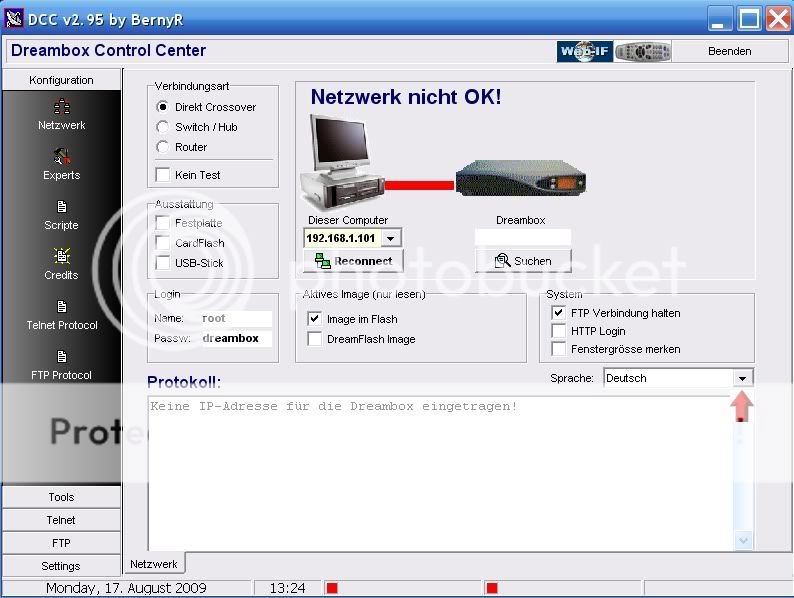
3. Now we need to select your Network configuration, most of you will have a router so this need to be selected.
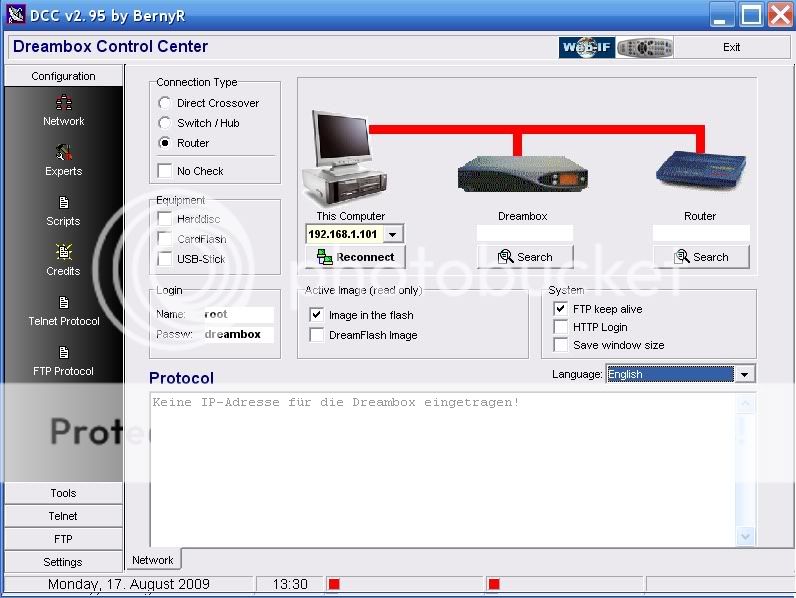
4. At this point if you know your Dreambox and Router IP's enter them manually if not press the search button below the router and then the search button on the popup.
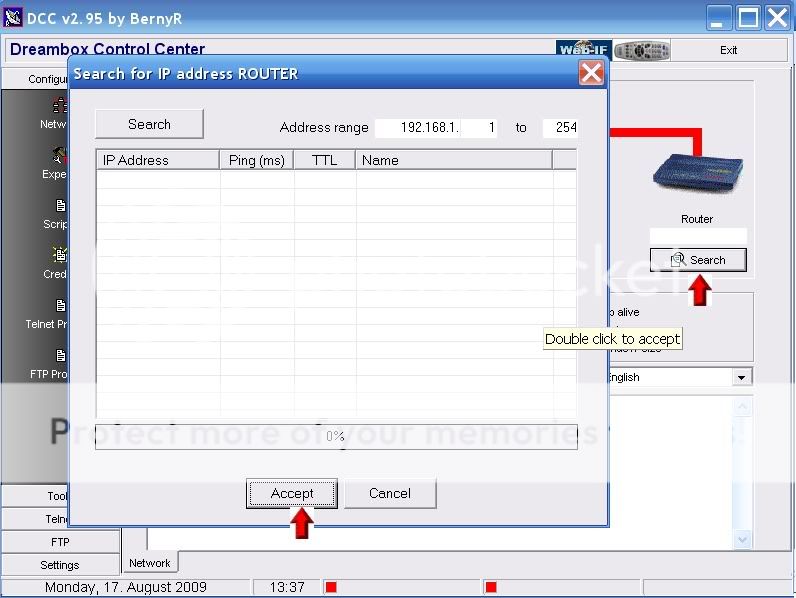
5. When DCC has finished searching your router will normally be the lowest ip in a range so highlight it and press accept.
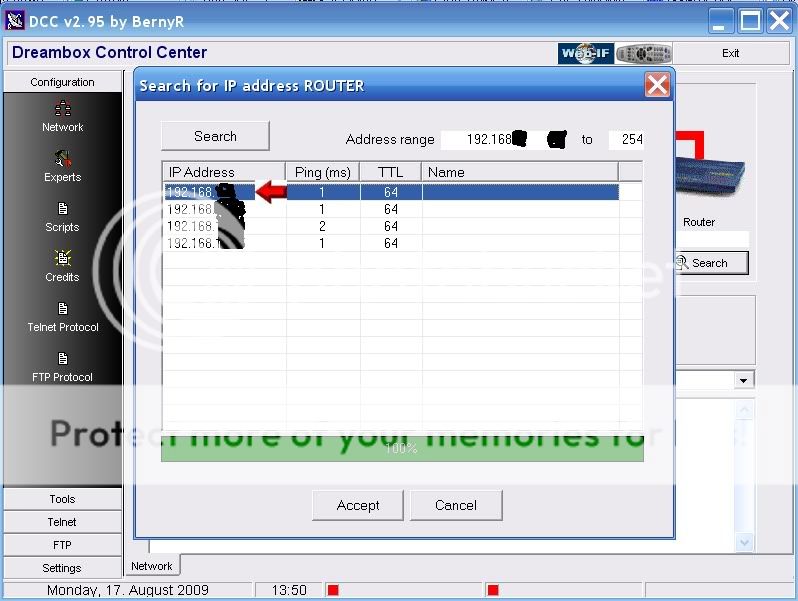
6. You can now repeat this to find the Dreambox IP or use the following method.
Menu-Setup-Expert Setup-Communication Setup.
You'll see your IP at the top of the page make a note of this and enter this IP in DCC under the Dreambox ICON.
Also untick the DHCP box so your Dreambox IP will never change and remain static.
7. After you have inserted the IP's click the reconnect button under the PC icon. If you have done this correctly all lines to the router and dreambox should now be green.
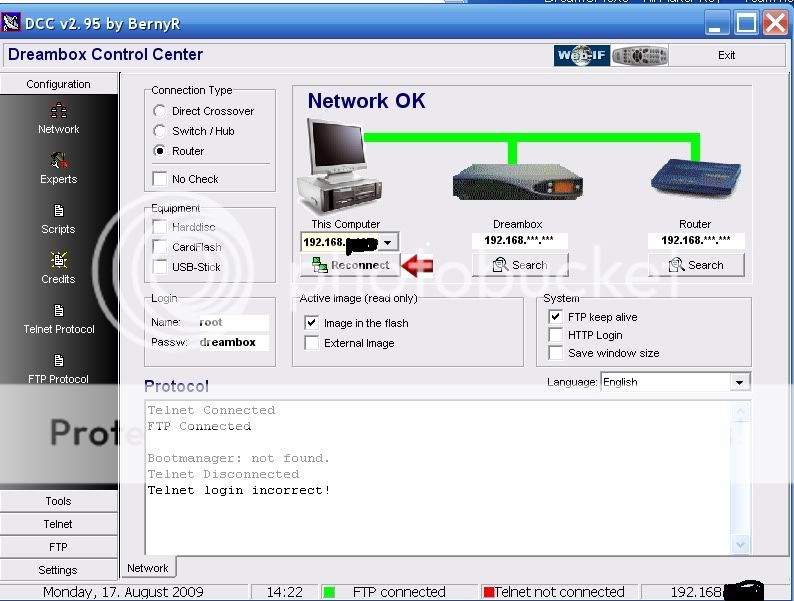
DCC is now configured.
Ferret
Last edited by a moderator:
- Joined
- Nov 5, 2009
- Messages
- 3,308
- Reaction score
- 2,457
To be honest it just does not stop there your best bet would be to read every single Guide for an Enigma2 Linux receiver so you get a head start before the Duo2 arrives, Its a whole new ball game compared to the plug & play Blade
your in the right place all the help you need
Similar threads
- Replies
- 18
- Views
- 705
- Replies
- 0
- Views
- 460
