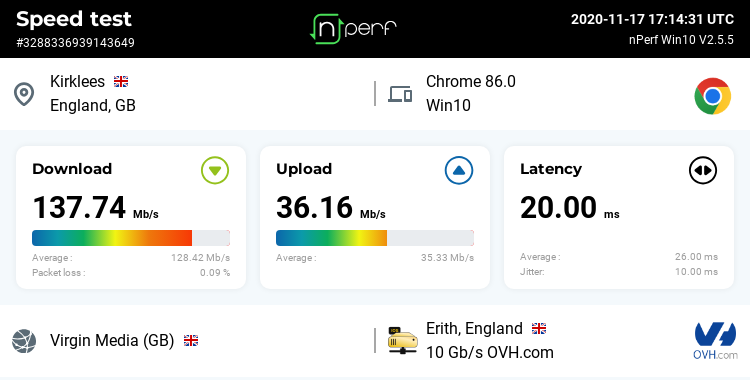- Joined
- Aug 2, 2007
- Messages
- 5,413
- Reaction score
- 7,025
I have upstairs mainly due to poor WiFi but I noticted a bit of freezing on the iptv (hard wired) when my sons on live gaming (also hard wired). I run a network switch downstairs and one upstairs (direct from router) both are only quite old 10/100mbps switches a friend was chucking out.
Would upgrading to gigabit switches work any better or help with in anyway with the odd freezing ?. When he's finished it things improve 10 fold. I'm only on 100meg line which I thought would be ample but I didn't add in Covid and boredom so would upping it be the solution ?
Would upgrading to gigabit switches work any better or help with in anyway with the odd freezing ?. When he's finished it things improve 10 fold. I'm only on 100meg line which I thought would be ample but I didn't add in Covid and boredom so would upping it be the solution ?