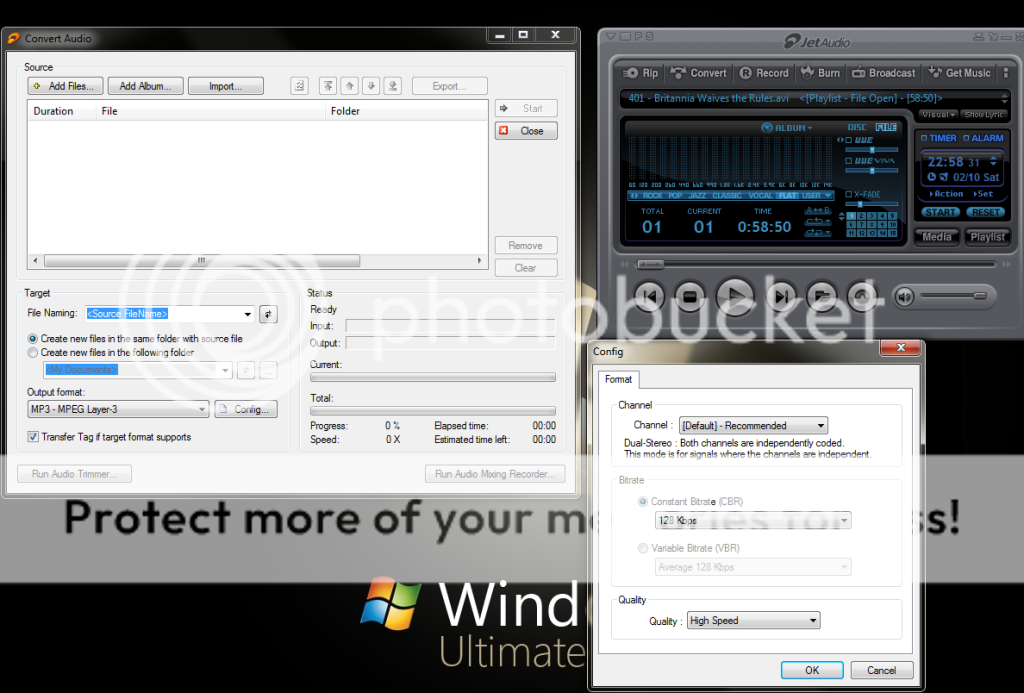a couple of apps that will do what you want
adobe audition 3 and fairstars audio converter
password shotty
no password
fairstars is a easy util that allows batch processing , check one file is ok then put them all in, press the button and comeback sometime later and they are all done the same.
adobe audition is the db's with audio files, professional program, you can do almost anything with any type of audio file but a bit more of a learning curve as its a huge program.
just a quick thing the bit rate 128bps or 320bps sample rate is different to frequency 44.1Khz etc i think you have got a bit confused. i have cut and pasted this little article that explains it far better than i can.
On sampling rates v. bitrates...
Analog audio, e.g. sound, is a waveform. Waves of air pressure, or captured by a microphone to make an electrical signal representing the waveform.
Digital audio is an approximation made by measuring - sampling - the waveform at regular intervals. So the 'Sampling Rate' is how often the wave is measured.
Music reproduction equipment attempt to handle a range of audio frequencies from 20hz to 20,000 hz. To represent a sound you need a sampling rate at least double the frequency. Compact disc sampling is 44,100 Hz, Digital Audio Tape sampling is 48,000 Hz and are thus capable of representing 20,000 Hz signals.
A musical note is tuned on its basic frequency - its fundamental frequency. But each note has higher frequency harmonics or overtones typically multiples of the fundamental frequency.
A concert piano has notes ranging from 27 to 4,000 Hz. Human voice ranges from 80 to 1,000 Hz. But the fidelity of the sound includes capturing many of those higher harmonic frequencies as well. So you want to capture frequencies 4 times higher than the fundamental up to about 16,000 Hz which is the limit of the ears of most adults.
A telephone has a sampling rate of 8,000 Hz and thus handles sound frequencies up to 4,000 Hz. FM radio handles sound frequencies up to 15,000 Hz.
For a speech, a sampling rate of 8,000, 11,025 or 12,000 Hz should be fine. Further, the sound can be recorded as one channel Mono as opposed to Stereo for further space savings.
For singing, you want a higher sampling rate like 16,000, 22,050 or 24,000.
For instrumental music, or movie soundtracks you want at least 32,000 Hz sampling or the 44,100 or 48,000 standards.
Bit-rate, a number like 128Kb, is a different concept altogether.
A CD stores music uncompressed at a sampling rate of 44,100 Hz; a sample size of 16 bits and in stereo - 2 channels. The bitrate is 44,100 X 16 X 2 = 1,411,200 bits per second.
MP3 encoders vary in quality, but generally can produce a fair-quality representation of CD music using 128kb/s (11:1 compression ratio) and a very good representation at 320kb/s (4.4:1 compression ratio). AAC compression can produce equivalent quality with only 3/4 of the bits, so a 96kb (14.7:1) AAC file with the quality of a 128kb MP3.
The MPEG standards specify a list of bitrates, and all players should be able to handle all of them. Some MP3 encoders will allow non-standard bitrates that can make smaller files with adequate quality, but for compatability your bitrates should be on this list: 8, 16, 24, 32, 40, 48, 56, 64, 80, 96, 112, 128, 144, 160, 192, 224, 256, 320 kb/s
Standard sampling rates are: 8,000; 11,025; 12,000; 16,000; 22,050; 24,000; 32,000; 44,100; 48,000 samples per second (Hz)
Here are some typical sampling rates, their uncompressed sizes and standard mp3 bitrates that correspond to fair and very good compression ratios:
8,000 Hz, Mono = 128kb uncompressed : 8kb(16:1) to 24kb(5:1)
8,000 Hz, Stereo = 256kb 16kb(16:1) to 48kb(5:1)
22,050 Hz, Stereo = 705kb 48kb(15:1) to 144kb(5:1)
32,000 Hz, Stereo = 1mb 64kb(16:1) to 192kb(5:1)
44,100 Hz, Stereo = 1.4mb 80kb(17:1) to 320kb(4.4:1)
48,000 Hz, Stereo = 1.5mb 96kb(16:1) to 320kb(4.8:1)