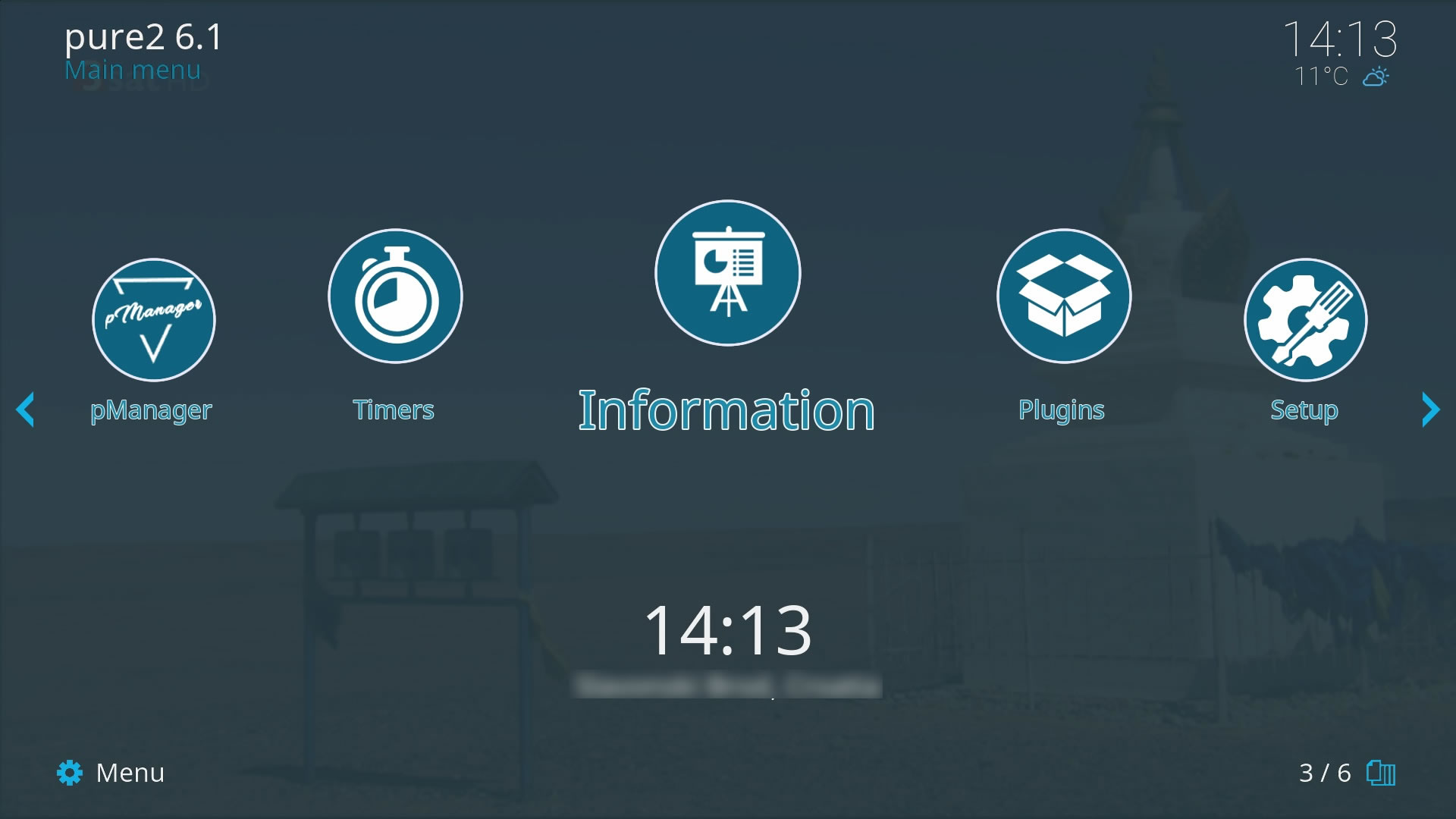You are using an out of date browser. It may not display this or other websites correctly.
You should upgrade or use an alternative browser.
You should upgrade or use an alternative browser.
When I bought Amiko Viper Combo (non HDD), it was almost unusable. Some software needs to be installed otherwise the card reader does not work, and HbbTV does not work.
As you would not have to suffer, download my backup.
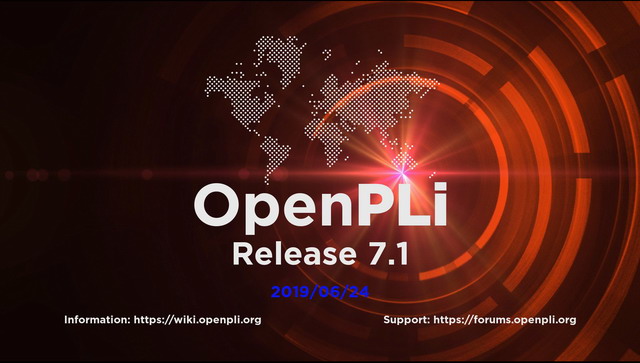
OpenPLi 7.1 » Stable release 20190624
Configuration:
DVB-S2: DiSEqC port A: Eutelsat 16A at 16.0°E
port B: Astra 2E/2F/2G at 28.2°E (EU Beam, not UK)
DVB-T2: Area Zagreb, Croatia
Language: English
In function : HbbTV, CEC.
IP: 192.168.1.99
Username: root
Password:
(no password, leave blank )
Plugins:
- openopera 1.1
- oscam-emu
- shootyourscreen r3.1_0.2
- BACKUPSUITE
*** THIS BACKUP IS CREATED WITH THE PLUGIN BACKUPSUITE ***
***** ********************************************* ******
Plugin version = git459+6f4bbc5
Back-up = 2019.07.01_08:41
Version = openpli 7.1-release
Flashed = 2019.06.24_07:05
Updated = 2019.07.01_08:35
Drivers = amiko-dvb-modules-vipercombo - 4.10.6+20180818-r0.0
Enigma2 = 2019-06-19-release-7.1https://drive.google.com/open?id=1QSj0fOdPe1mvZw8HZh8tpIwnB4imEIgL
As you would not have to suffer, download my backup.
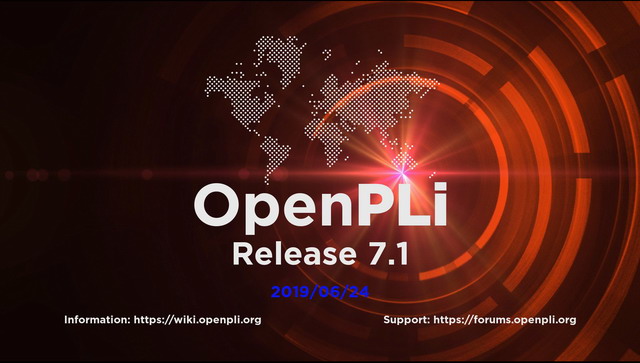
OpenPLi 7.1 » Stable release 20190624
Configuration:
DVB-S2: DiSEqC port A: Eutelsat 16A at 16.0°E
port B: Astra 2E/2F/2G at 28.2°E (EU Beam, not UK)
DVB-T2: Area Zagreb, Croatia
Language: English
In function : HbbTV, CEC.
IP: 192.168.1.99
Username: root
Password:
(no password, leave blank )
Plugins:
- openopera 1.1
- oscam-emu
- shootyourscreen r3.1_0.2
- BACKUPSUITE
*** THIS BACKUP IS CREATED WITH THE PLUGIN BACKUPSUITE ***
***** ********************************************* ******
Plugin version = git459+6f4bbc5
Back-up = 2019.07.01_08:41
Version = openpli 7.1-release
Flashed = 2019.06.24_07:05
Updated = 2019.07.01_08:35
Drivers = amiko-dvb-modules-vipercombo - 4.10.6+20180818-r0.0
Enigma2 = 2019-06-19-release-7.1
If you prefer OpenATV. Amiko Viper Combo - Backup

Put the file on the USB stick, and unzip the zip. Insert the stick into the USB port. Turn on power (wait) and wait for about 5 to 7 minutes.
Download backup
Backup od 02.06.2019. image OpenATV-6.2 20190526
Configuration:
DVB-S2: DiSEqC port A: Eutelsat 16A at 16.0°E
port B: Astra 2E/2F/2G at 28.2°E (EU Beam, not UK)
DVB-T2: Area Zagreb, Croatia
Bouquets: IPTV
Language: English
In function : CEC.
IP: 192.168.1.99
Username: root
Password:
(no password, leave blank )
Plugins:
- oscam-emu
- HbbTV
- XC Plugin 6.5
*** Backup from OpenATV ***
Put the file on the USB stick, and unzip the zip. Insert the stick into the USB port. Turn on power (wait) and wait for about 5 to 7 minutes.
Download backup
Backup od 02.06.2019. image OpenATV-6.2 20190526
Configuration:
DVB-S2: DiSEqC port A: Eutelsat 16A at 16.0°E
port B: Astra 2E/2F/2G at 28.2°E (EU Beam, not UK)
DVB-T2: Area Zagreb, Croatia
Bouquets: IPTV
Language: English
In function : CEC.
IP: 192.168.1.99
Username: root
Password:
(no password, leave blank )
Plugins:
- oscam-emu
- HbbTV
- XC Plugin 6.5
*** Backup from OpenATV ***
splash.bin & bootlogo.mvi


The new OOTB Amiko viper combo features 2 boot logos.
Second, the bootlogo.mvi file, change its extension to .mp4 on your computer and you can view it in vlc or bsplayer.
Explain how to replace it 1st boot logo.
It is called splash.bin and for viewing and editing you can replace the extension in .bmp When uploading the image, put splash.bin in the same folder with the backup files and it will be installed.
Take the photo you want to set up in 1024x576, bmp format.
Resize to 720x576 and rename bmp. to.bin
Resized to 720x576, but on TV it would be 16:9 propotions.



The new OOTB Amiko viper combo features 2 boot logos.
Second, the bootlogo.mvi file, change its extension to .mp4 on your computer and you can view it in vlc or bsplayer.
Explain how to replace it 1st boot logo.
It is called splash.bin and for viewing and editing you can replace the extension in .bmp When uploading the image, put splash.bin in the same folder with the backup files and it will be installed.
Take the photo you want to set up in 1024x576, bmp format.
Resize to 720x576 and rename bmp. to.bin
Resized to 720x576, but on TV it would be 16:9 propotions.

Similar threads
- Replies
- 14
- Views
- 3K
- Replies
- 0
- Views
- 2K