- Joined
- Dec 3, 2012
- Messages
- 1,729
- Reaction score
- 1,155
------LOCAL PLEX SERVER------
This was tested on a VU+ Solo2 running OpenVix 5 Using a LOCAL PLEX SERVER
Prerequisites:
A Local Plex server(can use an old PC, laptop, Nas and many other devices)
A Plex account(Free)
DreamPlex Plugin(can be found in your image plugin server feeds or on this site)
1
Install Plex server on your device. My nas in my case and sign in with your Plex account creditionals
2
add the folders containing your content.
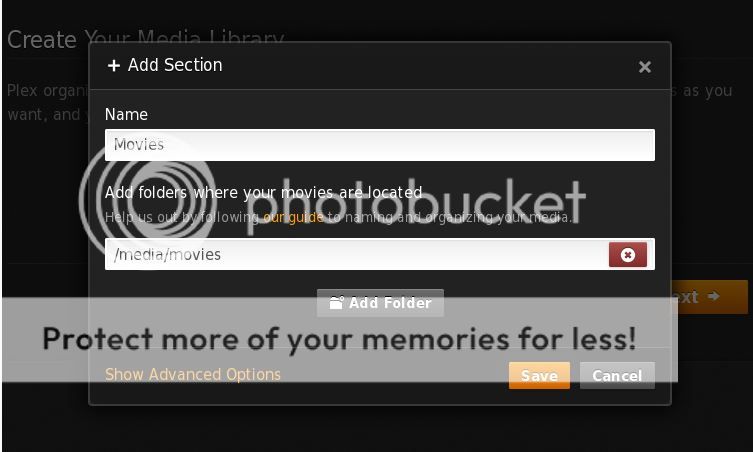
3
Install DreamPlex from the feeds and reboot your reciever
4
Open DreamPlex by going to plugin section and click DreamPlex
on OpenVix Menu>Plugins>DreamPlex
5
Go to System>Server in the DreamPlex Menu. You should be prompted with the below screen.
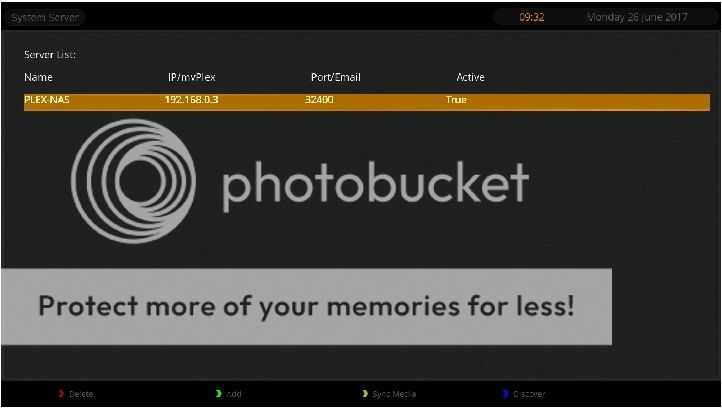
Press the blue button on the remote. This will search your local network for your server. Select the server when its completed
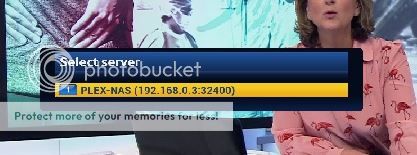
6
configure server
In General Settings Name the server what ever you want.
In Connection Settings change the settings to match yours like below
Connection Type: IP
Local Authentication: Yes
IP address: Dont Change
Port: Dont Change
My Plex Url: my.plexapp.com
MyPlex Username: <yourPlexaccountEmailAddress>
MyPlex Password: <yourPlexaccountPassword>
Leave everything else as default.
Heres my config
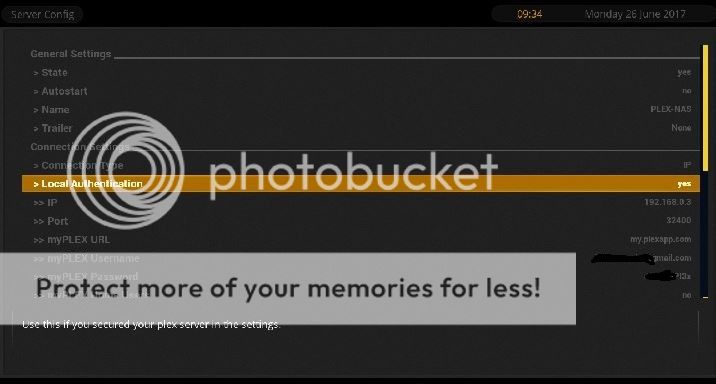
Save the config
7
back at the server pres the yellow button on the remote to get to sync the data Menu. Now press the green button and the sync will begin.
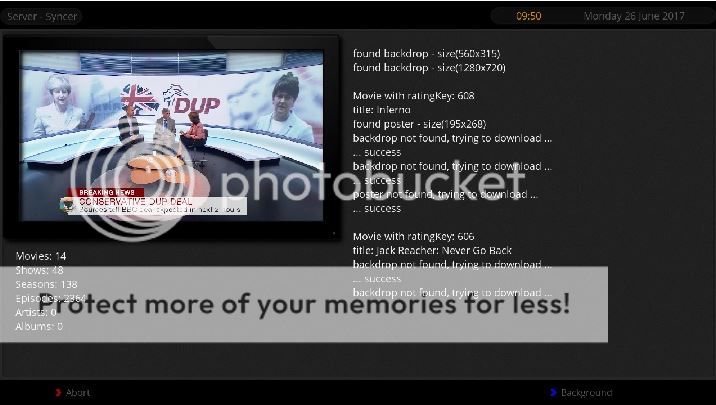
Note: This may take a while depending on how much content you have.
8
when the sync has completed go back to the main DreamPlex screen with the LiveTv, System and about options.
There should now be another option called <YourPlexName>. Select this.
In my case its NAS-PLEX
Now you will be promnpted with the Options Movies, Tv Shows and Music.
Select the content you want and enjoy
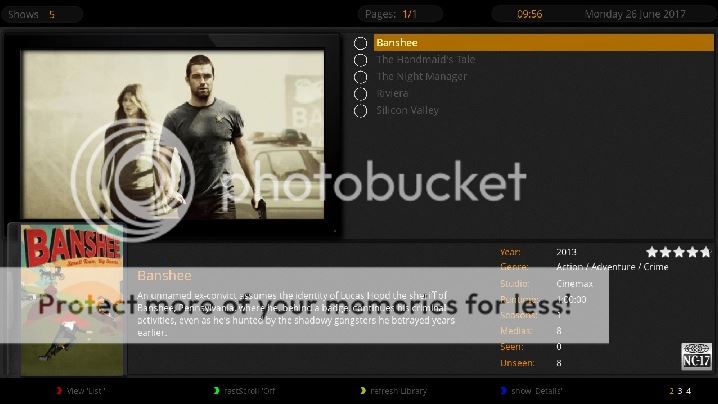
Note:
You can also access a remote Plex server. I will be adding the guid to do that in the next few days.
This was tested on a VU+ Solo2 running OpenVix 5 Using a LOCAL PLEX SERVER
Prerequisites:
A Local Plex server(can use an old PC, laptop, Nas and many other devices)
A Plex account(Free)
DreamPlex Plugin(can be found in your image plugin server feeds or on this site)
1
Install Plex server on your device. My nas in my case and sign in with your Plex account creditionals
2
add the folders containing your content.
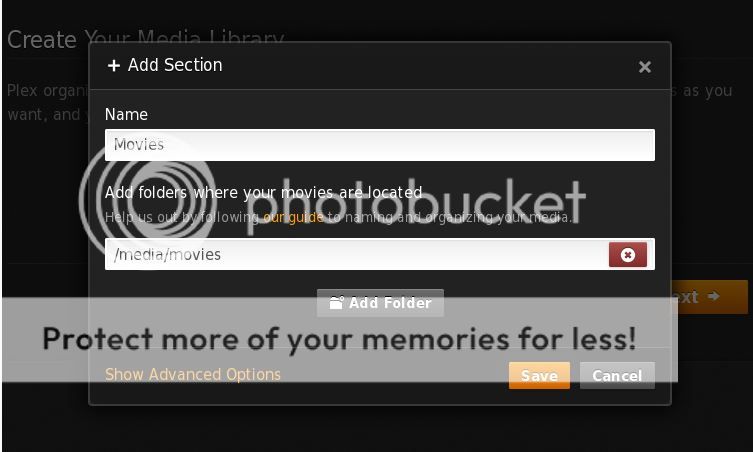
3
Install DreamPlex from the feeds and reboot your reciever
4
Open DreamPlex by going to plugin section and click DreamPlex
on OpenVix Menu>Plugins>DreamPlex
5
Go to System>Server in the DreamPlex Menu. You should be prompted with the below screen.
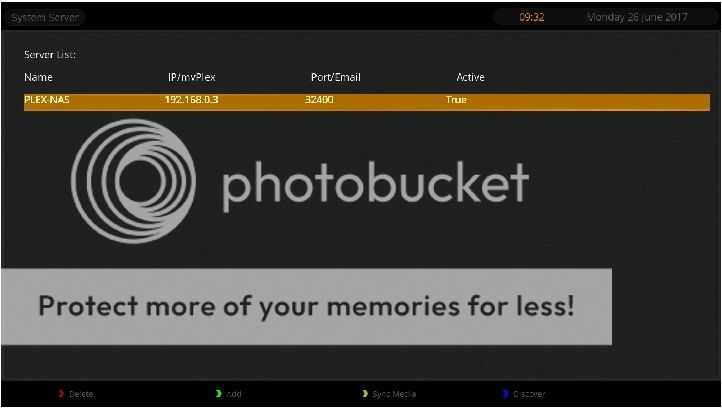
Press the blue button on the remote. This will search your local network for your server. Select the server when its completed
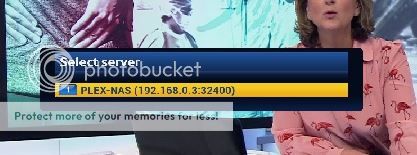
6
configure server
In General Settings Name the server what ever you want.
In Connection Settings change the settings to match yours like below
Connection Type: IP
Local Authentication: Yes
IP address: Dont Change
Port: Dont Change
My Plex Url: my.plexapp.com
MyPlex Username: <yourPlexaccountEmailAddress>
MyPlex Password: <yourPlexaccountPassword>
Leave everything else as default.
Heres my config
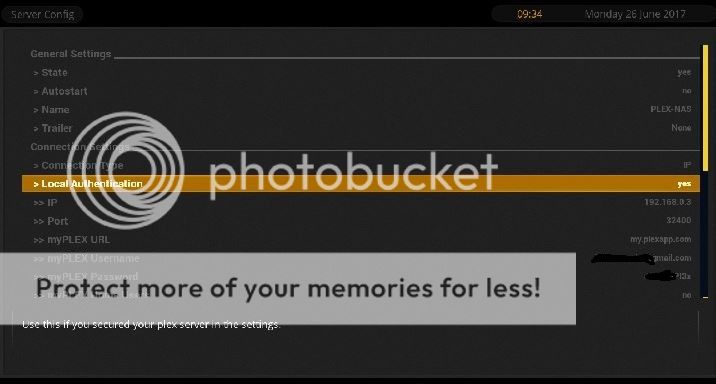
Save the config
7
back at the server pres the yellow button on the remote to get to sync the data Menu. Now press the green button and the sync will begin.
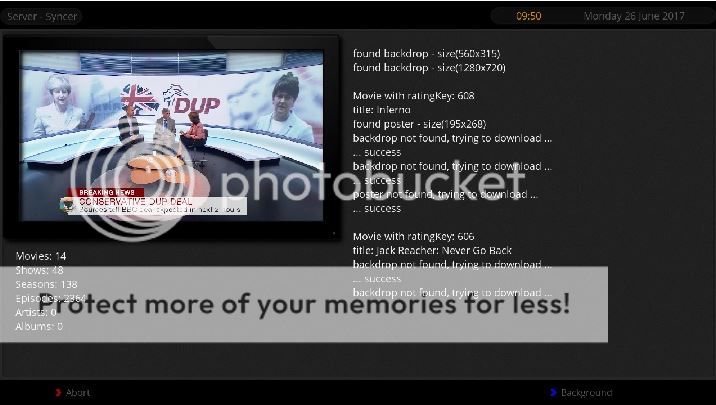
Note: This may take a while depending on how much content you have.
8
when the sync has completed go back to the main DreamPlex screen with the LiveTv, System and about options.
There should now be another option called <YourPlexName>. Select this.
In my case its NAS-PLEX
Now you will be promnpted with the Options Movies, Tv Shows and Music.
Select the content you want and enjoy
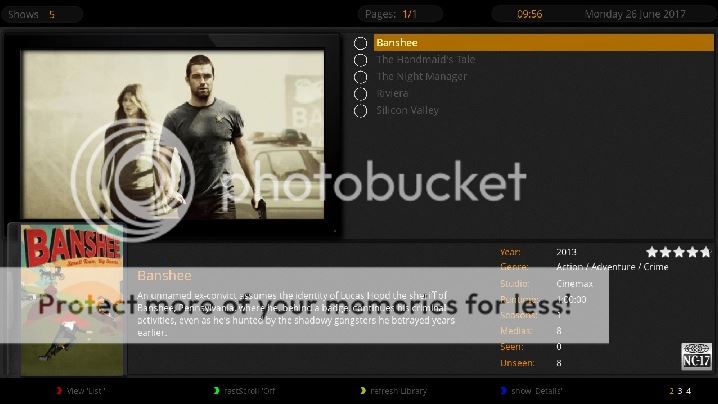
Note:
You can also access a remote Plex server. I will be adding the guid to do that in the next few days.
Last edited by a moderator:
