- Joined
- Dec 3, 2012
- Messages
- 1,726
- Reaction score
- 1,152
I got a IP camera model dahua PC-HDW4431C-A but should work with any camera that supports RTSP.
Here is a guide how to add the feed to an Enigma2 device. I will be adding the stream to the Favourites Bouquets, but you can add it to whatever bouquet you want.
1. first of all find the RTSP port that your IP camera uses. On Dahua cameras go to network connection.
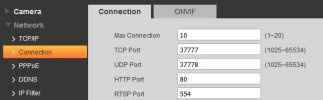
The RTSP port my camera uses is 554.
2. test the RTSP stream. Open VLC player. Media>Open Network Stream...
enter the line below replacing username, password, ipcameraIP and RTSP-port with your own..
here is my line
now if the stream doesnt work go back and confirm you entered everything correctly and try another stream. i was unable to get the main stream0 to work. i could only get the secondary stream to work.
URL Syntax
rtsp:// :/cam/realmonitor?channel=&subtype=
:/cam/realmonitor?channel=&subtype=
: a valid user?s username.
:user?s password. (Cannot contain #)
:the IP address of the IP Camera.
:the default port is 554. It can be omitted.
:the channel number. It starts from 1.
:the stream type. The of main stream is 0, extra stream 1 is 1, extra stream 2 is 2.
if you can view the live stream then continue to the next step.
3.NOTE: I will be adding the stream to the Favourites Bouquets, but you can add it to whatever bouquet you want.
ftp into your enigma2 device and go to /etc/enigma2. find and open the file
4. Now add your camera's RTSP stream like below to the "userbouquet.favourites.tv" file, again replacing username, password, ipcameraIP and RTSP-port with your own.. This time you also have to replace any colon “:” in the RTSP link you used in VLC player with %3a
Heres an example
My link:
#SERVICE 4097:0:0:0:0:0:0:0:0:0:rtsp%3a//admin%[email protected]%3a554/cam/realmonitor?channel=1&subtype=1
#DESCRIPTION Secondary IPCAM
5. Reboot enigma on your device.
You can do this via CLI with the command below or via the GUI
6. Watch the live feed.

Please note you will not be able to record, Pan, tilt or zoom and i am only able to get the secondary stream working. I cannot get the main HD stream with audio working. If I do I will add to the guide.
Here is a guide how to add the feed to an Enigma2 device. I will be adding the stream to the Favourites Bouquets, but you can add it to whatever bouquet you want.
1. first of all find the RTSP port that your IP camera uses. On Dahua cameras go to network connection.
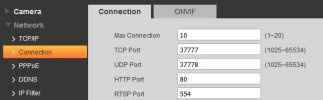
The RTSP port my camera uses is 554.
2. test the RTSP stream. Open VLC player. Media>Open Network Stream...
enter the line below replacing username, password, ipcameraIP and RTSP-port with your own..
Code:
You don't have permission to view the code content. Log in or register now.here is my line
Code:
You don't have permission to view the code content. Log in or register now.now if the stream doesnt work go back and confirm you entered everything correctly and try another stream. i was unable to get the main stream0 to work. i could only get the secondary stream to work.
URL Syntax
rtsp://
: a valid user?s username.
:user?s password. (Cannot contain #)
:the IP address of the IP Camera.
:the default port is 554. It can be omitted.
:the channel number. It starts from 1.
:the stream type. The of main stream is 0, extra stream 1 is 1, extra stream 2 is 2.
if you can view the live stream then continue to the next step.
3.NOTE: I will be adding the stream to the Favourites Bouquets, but you can add it to whatever bouquet you want.
ftp into your enigma2 device and go to /etc/enigma2. find and open the file
Code:
You don't have permission to view the code content. Log in or register now.4. Now add your camera's RTSP stream like below to the "userbouquet.favourites.tv" file, again replacing username, password, ipcameraIP and RTSP-port with your own.. This time you also have to replace any colon “:” in the RTSP link you used in VLC player with %3a
Heres an example
Code:
You don't have permission to view the code content. Log in or register now.My link:
#SERVICE 4097:0:0:0:0:0:0:0:0:0:rtsp%3a//admin%[email protected]%3a554/cam/realmonitor?channel=1&subtype=1
#DESCRIPTION Secondary IPCAM
5. Reboot enigma on your device.
You can do this via CLI with the command below or via the GUI
Code:
You don't have permission to view the code content. Log in or register now.6. Watch the live feed.

Please note you will not be able to record, Pan, tilt or zoom and i am only able to get the secondary stream working. I cannot get the main HD stream with audio working. If I do I will add to the guide.
Last edited:

