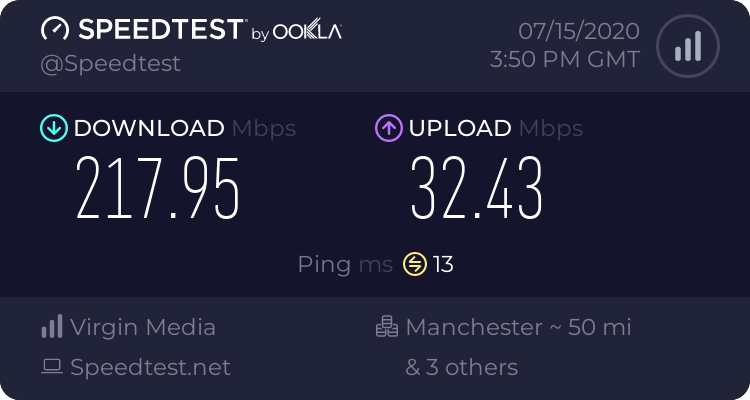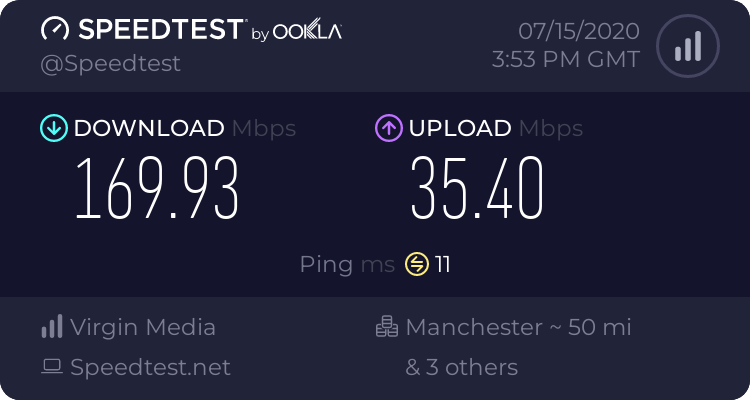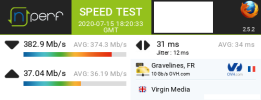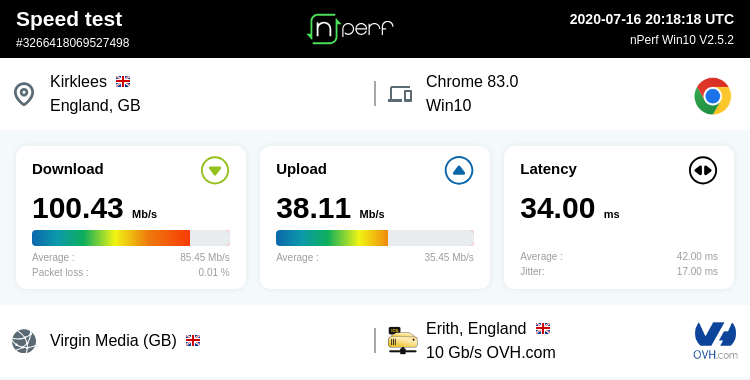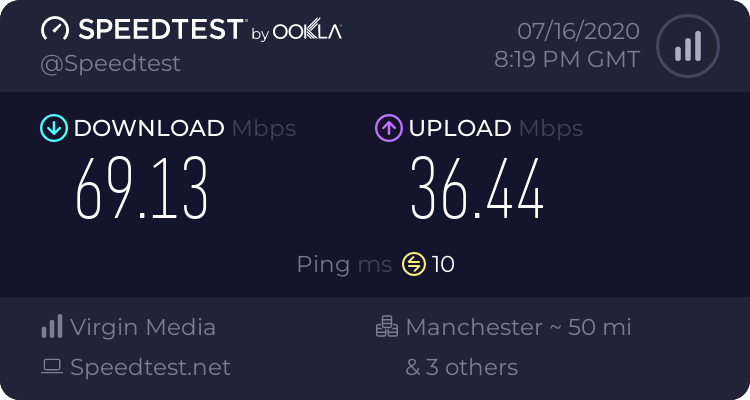Like a lot of people I have got various devices at home - (laptops, phones, tablets) and some are faster than others when downloading pages on the internet by fractions of a seconds, sometimes by a couple of seconds. This has always perplexed me, as of yesterday my VM broadband was "fixed", I had signal problems which was due to an old connection (attenuator) on the cables, so I opened both my laptops today to do a broadband speed test at the same time.
Wireless
Results for my 6 year old HP Pavillion laptop i5 8GB ram 802.11 b/g/n Results 3 year old Apple MacBook Air i5 8GB ram 802.11 ac
Ping 9ms Download 56.57Mbps Upload 10.05Mbps Ping 13ms Download 75.88Mbps Upload 3.43Mbps
Wired (30 seconds later after the Wireless test)
Ping 9ms Download 78.74Mbps Upload 10.17Mbps N/A no RJ45 port
I expected the Apple laptop to be a little faster as it is more modern and has the latest version of wireless standards, but can't see why the Apple upload speed was less than the HP. Also when wired, the HP laptop matched/bettered the wireless Apple laptop speeds.
I know you need to do more speed tests to get a better average results, but surely every speed test my Apple should be better or match the HP laptop download and upload speeds?
Wireless
Results for my 6 year old HP Pavillion laptop i5 8GB ram 802.11 b/g/n Results 3 year old Apple MacBook Air i5 8GB ram 802.11 ac
Ping 9ms Download 56.57Mbps Upload 10.05Mbps Ping 13ms Download 75.88Mbps Upload 3.43Mbps
Wired (30 seconds later after the Wireless test)
Ping 9ms Download 78.74Mbps Upload 10.17Mbps N/A no RJ45 port
I expected the Apple laptop to be a little faster as it is more modern and has the latest version of wireless standards, but can't see why the Apple upload speed was less than the HP. Also when wired, the HP laptop matched/bettered the wireless Apple laptop speeds.
I know you need to do more speed tests to get a better average results, but surely every speed test my Apple should be better or match the HP laptop download and upload speeds?