You are using an out of date browser. It may not display this or other websites correctly.
You should upgrade or use an alternative browser.
You should upgrade or use an alternative browser.
ADVICE - Updating 4.2 to 4.3 Softmodded Wii ?
- Thread starter bilabonic
- Start date
Sorry if I sound harsh, but it seems you are not doing it correctly. The guide will be created on the PC and tells you how to progress at each stage.
1. Format/delete contents of the sd card.
2. Download modmii from the following location.
3. Install modmii onto your PC,
4. You will need to select which exploit to use.
4a. If you have the games listed as exploits, you can use them,
4b_1 .Otherwise you will have to use Wilbrand.
4b_2. If using wilbrand, you will need to enter Mac address of your wii.
Wii Options > Wii Settings > Page 2, Internet settings > Console Information
5. Fill in the other choices and let modmi finish.
The full guide will be created in the "copy to SD card Folder". Open it with your internet program and follow it.
If you get stuck, post it here so that we can follow you at each stage. Attached below is a guide, you will need to follow your exact one. (I printed it with primopdf)
1. Format/delete contents of the sd card.
2. Download modmii from the following location.
3. Install modmii onto your PC,
4. You will need to select which exploit to use.
4a. If you have the games listed as exploits, you can use them,
4b_1 .Otherwise you will have to use Wilbrand.
4b_2. If using wilbrand, you will need to enter Mac address of your wii.
Wii Options > Wii Settings > Page 2, Internet settings > Console Information
5. Fill in the other choices and let modmi finish.
The full guide will be created in the "copy to SD card Folder". Open it with your internet program and follow it.
If you get stuck, post it here so that we can follow you at each stage. Attached below is a guide, you will need to follow your exact one. (I printed it with primopdf)
Attachments
Last edited by a moderator:
- Joined
- Apr 12, 2007
- Messages
- 2,991
- Reaction score
- 191
Cheers guys, yes have done all that and used Modmii many times.
Updated it first to latest version, it has created a guide for me as usual, obviously followed all steps for a fresh install on a 4.3e wii.
I know it saves the link to guide in the 'copy to sd folder' BUT as i say i am not even getting started ??
I am getting as i have posted previously when i insert a the memory card with all the 'copy to sd' files on the card ??
Updated it first to latest version, it has created a guide for me as usual, obviously followed all steps for a fresh install on a 4.3e wii.
I know it saves the link to guide in the 'copy to sd folder' BUT as i say i am not even getting started ??
I am getting as i have posted previously when i insert a the memory card with all the 'copy to sd' files on the card ??
- Joined
- Apr 12, 2007
- Messages
- 2,991
- Reaction score
- 191
did u rename the file to stop the wii loading bootmii on startup?
also we are all presuming you have lost the homebrew channel during update, is that correct?
No mate, i will try it now. Yes Homebrew channel has gone, configurable USB loader channel is still there though.
just remove the bootmii folder from your sd card and save to pc.
i don't understand how bootmii can be loading if the wii is not hacked?
what files and flders are on your sd card, can u list them please?
i don't understand how bootmii can be loading if the wii is not hacked?
what files and flders are on your sd card, can u list them please?
couple of questions.
has the wii update worked correctly? is the wii defo on 4.3 now?
the reason i ask is that bootmii shouldn't load now and the loader channel should be gone.
add to that that letterbomb only works on 4.3 consoles.
i wonder if its not updated properly....
also which version of modmii are you using?
modmii no longer uses the letterbomb hack, they use their own version which is called "wibrand" (i have never used this, but supposeed to be very similer to letterbomb)
has the wii update worked correctly? is the wii defo on 4.3 now?
the reason i ask is that bootmii shouldn't load now and the loader channel should be gone.
add to that that letterbomb only works on 4.3 consoles.
i wonder if its not updated properly....
also which version of modmii are you using?
modmii no longer uses the letterbomb hack, they use their own version which is called "wibrand" (i have never used this, but supposeed to be very similer to letterbomb)
Last edited:
- Joined
- Apr 12, 2007
- Messages
- 2,991
- Reaction score
- 191
Hi Buzzer, not looked at the wii for a while, it has updated to 4.3e and i still have the CUL channel ?
Also using Modmii version 6.2.6.
I just tried updating wii again online and it states it is up to date.
These are the files on the card
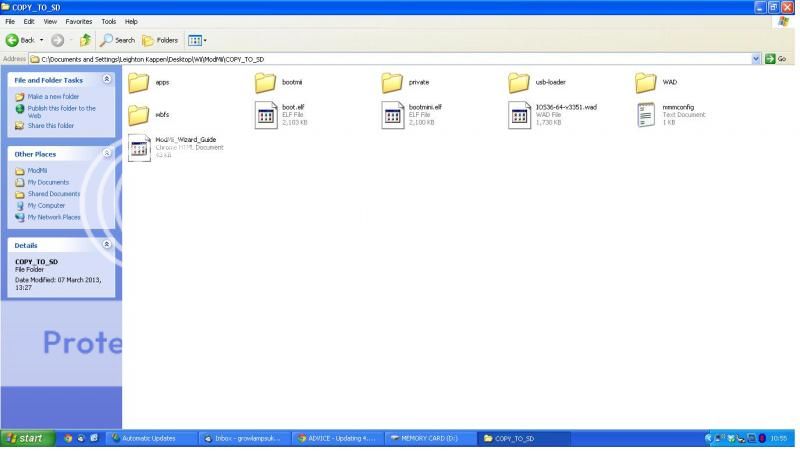
This is the home screen after 4.3e update

Also using Modmii version 6.2.6.
I just tried updating wii again online and it states it is up to date.
These are the files on the card
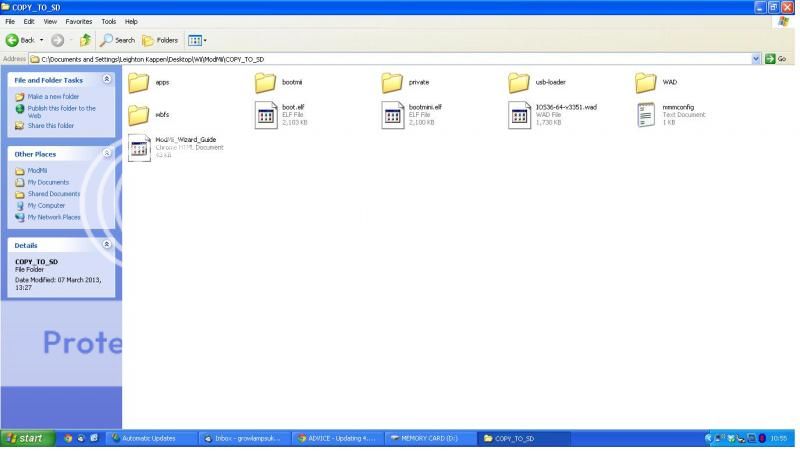
This is the home screen after 4.3e update

Last edited:
i don't understand why the config usb channel is still there..
just s thought, do you have priloader setup to block online updates?
could it of interfered with official update.
take the sd card and attempt to do an online update again.
see if it says your console is up to date or if it updates...
if you want, pm me your wii mac addy and i will run modmii. (not that i think you cant do it, but i'm struggling to work out whats going wrong here lol)
just s thought, do you have priloader setup to block online updates?
could it of interfered with official update.
take the sd card and attempt to do an online update again.
see if it says your console is up to date or if it updates...
if you want, pm me your wii mac addy and i will run modmii. (not that i think you cant do it, but i'm struggling to work out whats going wrong here lol)
- Joined
- Apr 12, 2007
- Messages
- 2,991
- Reaction score
- 191
i don't understand why the config usb channel is still there..
just s thought, do you have priloader setup to block online updates?
could it of interfered with official update.
take the sd card and attempt to do an online update again.
see if it says your console is up to date or if it updates...
if you want, pm me your wii mac addy and i will run modmii. (not that i think you cant do it, but i'm struggling to work out whats going wrong here lol)
Confusing me as well mate.....It must have done and update as it was on 4.2e and the Homebrew channel has gone.
I have tried to do an update again and it does start then state it's upto date. I probably would of done the priiloader update block as i presume it is part of the guide, i will try booting with sd card card in and check the settings in Bootmii and then try an update.
Cheers once again.
i don't understand why the config usb channel is still there.
Don't installed channels remain after updates? It should be just a forwarder.
- Joined
- Apr 12, 2007
- Messages
- 2,991
- Reaction score
- 191
Little update, i formatted the the wii and the CUBloader channel has now gone.
It still boots to bootmii with card inserted though and the priloader channel is not there ??
I will remove the bootmii and see what happens.
ALSO when i do try an online update again it starts updating ??? Then i get there are no updates available for this wii since it already has the most current software ??
It still boots to bootmii with card inserted though and the priloader channel is not there ??
I will remove the bootmii and see what happens.
ALSO when i do try an online update again it starts updating ??? Then i get there are no updates available for this wii since it already has the most current software ??
Last edited:
Why get rid of bootmii? You are going to put it back.
Here's hoping it finishes successfully.
moodypoint12
Inactive User
- Joined
- Aug 22, 2013
- Messages
- 1
- Reaction score
- 0
Would like to restore my Wii to factory. Any recommendations?
Would like to restore my Wii to factory. Any recommendations?
either use modmii or official online update
- Joined
- Apr 12, 2007
- Messages
- 2,991
- Reaction score
- 191
Would like to restore my Wii to factory. Any recommendations?
Has it not got a reset to factory setting in the 'settings' somewhere ?
Similar threads
- Replies
- 0
- Views
- 157
- Replies
- 0
- Views
- 126
- Replies
- 0
- Views
- 149
