Good point on the rear 5 volt switch been set to off by Abu
It wont pull in on a scan with it switched of and is used for DVB T only.
It wont pull in on a scan with it switched of and is used for DVB T only.
Can you post a picture of the rear of receiver showing signal wires.
Also screenshot of the tuner configuration for every tuner.
Is the 5v switch off?
If you disconnect router, bring it downstairs and use exact same wires as you were with the receiver, does the router connect?
Info:
There used to be one long entry in the cables.xml file. Some frequencies were duplicated. There is also slight variation in the frequencies between the pure, ex-cw and tw areas. Someone separated them to make scanning more efficient. If you are not sure of system, select brute force.
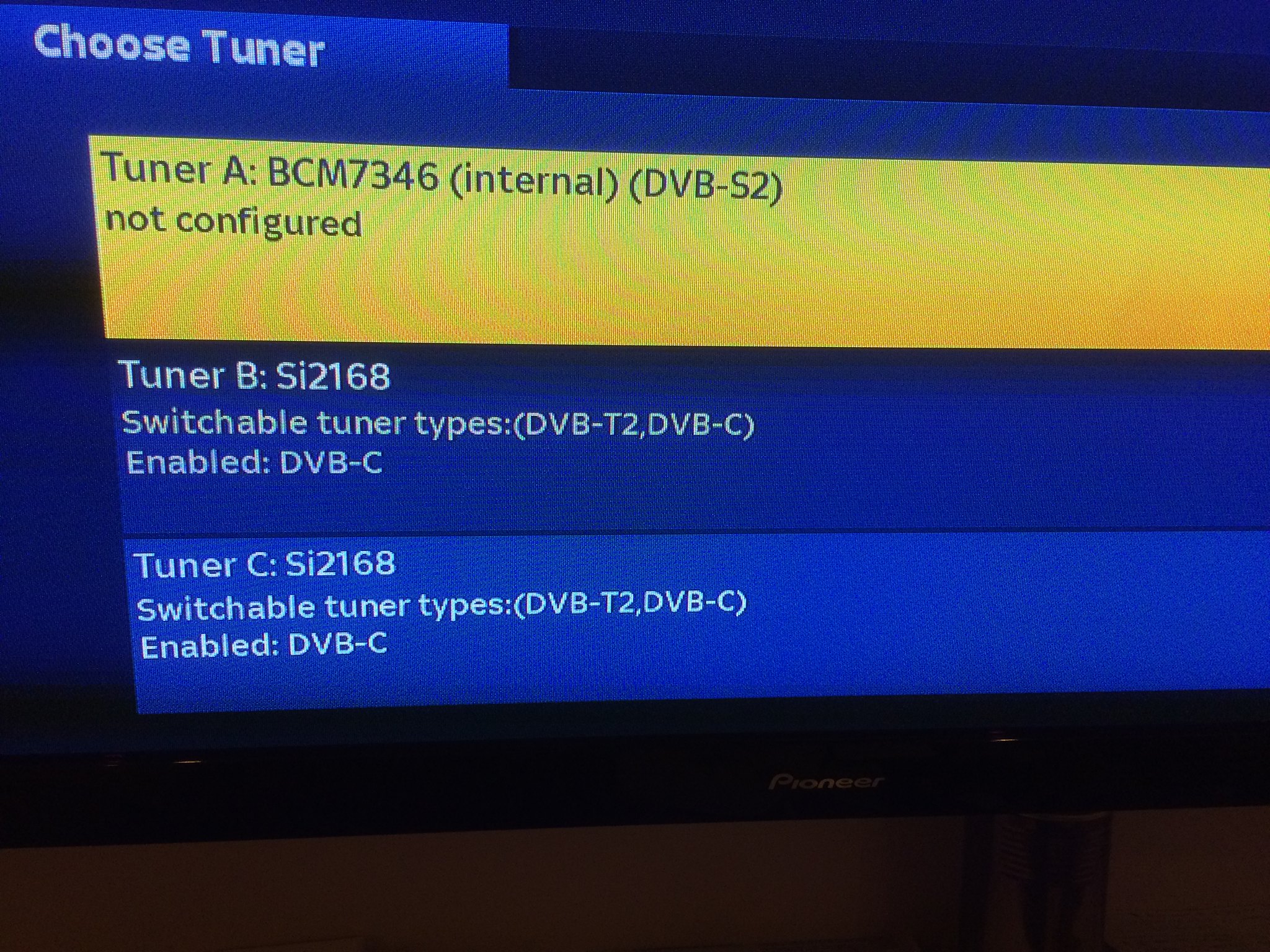 IMG_1900 by KappatronPT, on Flickr
IMG_1900 by KappatronPT, on FlickrCan you access each tuner, then take screenshot please.
 Tuner by KappatronPT, on Flickr
Tuner by KappatronPT, on FlickrOK. So router works using same cable as you have been trying with receiver. This proves you have signal there. Best to reconnect before you get chucked out.
There is another possibility, signal is too strong. If this is the case, you can try using an attenuator.
A different test of the tuner, is to change tuner config for B and C to Terrestrial and, connect to an aerial and try a Terrestrial scan.
The F-plug to Belling-Lee adapters are not immune to failure.
filling out details when setting up cable tuners what is ticked,qam 64 and 256.
The bruteforce section is the old 6952 section, (UK has a few areas with 6887). As mentioned above, the areas have variations in frequencies. Some are whole, some are not. So for example this section, you are in essence scanning the same frequency twice.unsure if brute force scan covers everything?
You don't have permission to view the code content. Log in or register now.You don't have permission to view the code content. Log in or register now.You don't have permission to view the code content. Log in or register now.I was told by supplier that i did not need to alter tuner detials.
He also said i did not even have to alter ABC Net ID (brueforce ?)...But i did after no signal.
Not sure where to to from here, i could try to get to my RF TV aerial, it's unplugged from my TV as 'everything' is built in, buried in wall, andinside a seld made cabinet BUT i could get to it, or i could try plugging into a mates feed ?
Where does it show the NET ID on a normal VM box ? I tried using my parents remote last time and could barely change channel with it lol ?
So frustrating as it's bee 'ready to go' for over 2 weeks now !!
We use essential cookies to make this site work, and optional cookies to enhance your experience.
