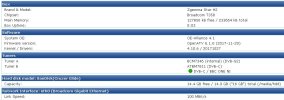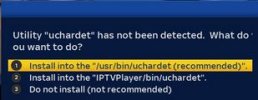Box came to me today, guy that owns it says he took a system update as the IPTV player was playing up freezing etc.
Says he updated IPTV player first then uninstalled and reinstalled it through the panel as the IPTV update didn’t solve the issue.
He then took a system update and when the box rebooted nothing worked.
I have now got the Channels working on V with his gift, but I cannot get the panel to work or download plugins.
IPTV player won’t work or download updates.
The box clearly has Internet and is connected, EPG seems to update fine.
Anyone advise how I can work out what is causing this?
I’ve tried quite a few other images but this is the only one I could get to work as it had Cam already installed. (Andy Mc OpenATV-6.1).
Tried images HD Freaks, Latest Open ATV nightly, OpenVix, OpenPli with all them images I cannot get the Panel to work to download plugins or the IPTV player, guessing if I manually installed a cam I would get the channels to work though.
I’ve also tried a full backup of my Lads box (everything works in his) panel IPTV nor system software update work when flashed to this one.
Also tried ftp the latest IPTV folder into plugins folder but it did not help either.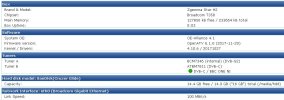
Says he updated IPTV player first then uninstalled and reinstalled it through the panel as the IPTV update didn’t solve the issue.
He then took a system update and when the box rebooted nothing worked.
I have now got the Channels working on V with his gift, but I cannot get the panel to work or download plugins.
IPTV player won’t work or download updates.
The box clearly has Internet and is connected, EPG seems to update fine.
Anyone advise how I can work out what is causing this?
I’ve tried quite a few other images but this is the only one I could get to work as it had Cam already installed. (Andy Mc OpenATV-6.1).
Tried images HD Freaks, Latest Open ATV nightly, OpenVix, OpenPli with all them images I cannot get the Panel to work to download plugins or the IPTV player, guessing if I manually installed a cam I would get the channels to work though.
I’ve also tried a full backup of my Lads box (everything works in his) panel IPTV nor system software update work when flashed to this one.
Also tried ftp the latest IPTV folder into plugins folder but it did not help either.