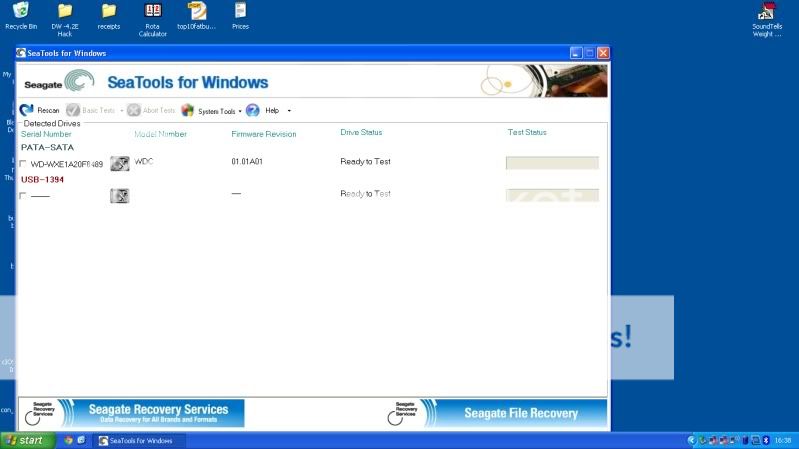- Joined
- Apr 12, 2007
- Messages
- 2,991
- Reaction score
- 191
Hi
I've been having some problems with this for some time now. It's got to the point where I cannot put anything on the disk without this error popping up. It usually "E:/$mft." that is shown in the error balloon.
It is a 1Tb Seagate and only has just happened with fresh install windows XP.
I have just tried burning a dvd file from it using Imgburn and look at the log !!!!
I 11:03:38 ImgBurn Version 2.5.5.0 started!
I 11:03:38 Microsoft Windows XP Professional (5.1, Build 2600 : Service Pack 3)
I 11:03:38 Total Physical Memory: 1,834,476 KB - Available: 1,270,908 KB
I 11:03:38 Initialising SPTI...
I 11:03:38 Searching for SCSI / ATAPI devices...
I 11:03:39 -> Drive 1 - Info: PIONEER DVD-RW DVR-116D 1.06 (K (ATA)
(ATA)
I 11:03:39 Found 1 DVD±RW!
I 11:03:59 Operation Started!
I 11:03:59 Building Image Tree...
I 11:04:04 Checking Directory Depth...
I 11:04:04 Calculating Totals...
I 11:04:04 Preparing Image...
I 11:04:04 Checking Path Length...
I 11:04:04 Contents: 9 Files, 2 Folders
I 11:04:04 Content Type: DVD Video
I 11:04:04 Data Type: MODE1/2048
I 11:04:04 File System(s): ISO9660, UDF (1.02)
I 11:04:04 Volume Label: Gnome and Juliet
I 11:04:04 IFO/BUP 32K Padding: Enabled
I 11:04:04 Region Code: 1, 2, 3, 4, 5, 6, 7, 8
I 11:04:04 TV System: NTSC
I 11:04:04 Size: 4,609,075,200 bytes
I 11:04:04 Sectors: 2,250,525
I 11:04:04 Image Size: 4,609,703,936 bytes
I 11:04:04 Image Sectors: 2,250,832
I 11:04:05 Operation Successfully Completed! - Duration: 00:00:06
I 11:04:06 Operation Started!
I 11:04:06 Source File: -==/\/[BUILD IMAGE]\/\==-
I 11:04:06 Source File Sectors: 2,250,832 (MODE1/2048)
I 11:04:06 Source File Size: 4,609,703,936 bytes
I 11:04:06 Source File Volume Identifier: Gnome and Juliet
I 11:04:06 Source File Volume Set Identifier: 3EB1587D00225844
I 11:04:06 Source File Application Identifier: IMGBURN V2.5.5.0 - THE ULTIMATE IMAGE BURNER!
I 11:04:06 Source File Implementation Identifier: ImgBurn
I 11:04:06 Source File File System(s): ISO9660, UDF (1.02)
I 11:04:06 Destination Device: [0:0:0] PIONEER DVD-RW DVR-116D 1.06 (K (ATA)
(ATA)
I 11:04:06 Destination Media Type: DVD-R (Disc ID: RITEKG05) (Speeds: 4x, 6x, 8x)
I 11:04:06 Destination Media Sectors: 2,297,888
I 11:04:06 Write Mode: DVD
I 11:04:06 Write Type: DAO
I 11:04:06 Write Speed: MAX
I 11:04:06 Link Size: Auto
I 11:04:06 Lock Volume: Yes
I 11:04:06 Test Mode: No
I 11:04:06 OPC: No
I 11:04:06 BURN-Proof: Enabled
I 11:04:06 Write Speed Successfully Set! - Effective: 11,080 KB/s (8x)
I 11:04:06 Advanced Settings - Optimal Writing Speed: No
I 11:04:06 Filling Buffer... (40 MB)
I 11:04:47 Writing LeadIn...
I 11:05:13 Writing Session 1 of 1... (1 Track, LBA: 0 - 2250831)
I 11:05:13 Writing Track 1 of 1... (MODE1/2048, LBA: 0 - 2250831)
W 11:05:28 Waiting for buffers to recover... (LBA: 41792)
W 11:06:09 Waiting for hard disk activity to reach threshold level...
I 11:06:10 Writing Sectors...
W 11:06:21 Waiting for buffers to recover... (LBA: 68736)
W 11:07:38 Waiting for hard disk activity to reach threshold level...
I 11:07:40 Writing Sectors...
W 11:07:51 Waiting for buffers to recover... (LBA: 91232)
W 11:09:37 Waiting for hard disk activity to reach threshold level...
I 11:10:01 Writing Sectors...
W 11:10:13 Waiting for buffers to recover... (LBA: 118304)
W 11:12:12 Waiting for hard disk activity to reach threshold level...
I 11:12:18 Writing Sectors...
W 11:12:28 Waiting for buffers to recover... (LBA: 142496)
W 11:14:53 Waiting for hard disk activity to reach threshold level...
I 11:17:14 Writing Sectors...
W 11:17:30 Waiting for buffers to recover... (LBA: 186816)
W 11:19:09 Waiting for hard disk activity to reach threshold level...
Anyone help.
Tried different usb ports/leads etc ??
Cheers
I've been having some problems with this for some time now. It's got to the point where I cannot put anything on the disk without this error popping up. It usually "E:/$mft." that is shown in the error balloon.
It is a 1Tb Seagate and only has just happened with fresh install windows XP.
I have just tried burning a dvd file from it using Imgburn and look at the log !!!!
I 11:03:38 ImgBurn Version 2.5.5.0 started!
I 11:03:38 Microsoft Windows XP Professional (5.1, Build 2600 : Service Pack 3)
I 11:03:38 Total Physical Memory: 1,834,476 KB - Available: 1,270,908 KB
I 11:03:38 Initialising SPTI...
I 11:03:38 Searching for SCSI / ATAPI devices...
I 11:03:39 -> Drive 1 - Info: PIONEER DVD-RW DVR-116D 1.06 (K
I 11:03:39 Found 1 DVD±RW!
I 11:03:59 Operation Started!
I 11:03:59 Building Image Tree...
I 11:04:04 Checking Directory Depth...
I 11:04:04 Calculating Totals...
I 11:04:04 Preparing Image...
I 11:04:04 Checking Path Length...
I 11:04:04 Contents: 9 Files, 2 Folders
I 11:04:04 Content Type: DVD Video
I 11:04:04 Data Type: MODE1/2048
I 11:04:04 File System(s): ISO9660, UDF (1.02)
I 11:04:04 Volume Label: Gnome and Juliet
I 11:04:04 IFO/BUP 32K Padding: Enabled
I 11:04:04 Region Code: 1, 2, 3, 4, 5, 6, 7, 8
I 11:04:04 TV System: NTSC
I 11:04:04 Size: 4,609,075,200 bytes
I 11:04:04 Sectors: 2,250,525
I 11:04:04 Image Size: 4,609,703,936 bytes
I 11:04:04 Image Sectors: 2,250,832
I 11:04:05 Operation Successfully Completed! - Duration: 00:00:06
I 11:04:06 Operation Started!
I 11:04:06 Source File: -==/\/[BUILD IMAGE]\/\==-
I 11:04:06 Source File Sectors: 2,250,832 (MODE1/2048)
I 11:04:06 Source File Size: 4,609,703,936 bytes
I 11:04:06 Source File Volume Identifier: Gnome and Juliet
I 11:04:06 Source File Volume Set Identifier: 3EB1587D00225844
I 11:04:06 Source File Application Identifier: IMGBURN V2.5.5.0 - THE ULTIMATE IMAGE BURNER!
I 11:04:06 Source File Implementation Identifier: ImgBurn
I 11:04:06 Source File File System(s): ISO9660, UDF (1.02)
I 11:04:06 Destination Device: [0:0:0] PIONEER DVD-RW DVR-116D 1.06 (K
I 11:04:06 Destination Media Type: DVD-R (Disc ID: RITEKG05) (Speeds: 4x, 6x, 8x)
I 11:04:06 Destination Media Sectors: 2,297,888
I 11:04:06 Write Mode: DVD
I 11:04:06 Write Type: DAO
I 11:04:06 Write Speed: MAX
I 11:04:06 Link Size: Auto
I 11:04:06 Lock Volume: Yes
I 11:04:06 Test Mode: No
I 11:04:06 OPC: No
I 11:04:06 BURN-Proof: Enabled
I 11:04:06 Write Speed Successfully Set! - Effective: 11,080 KB/s (8x)
I 11:04:06 Advanced Settings - Optimal Writing Speed: No
I 11:04:06 Filling Buffer... (40 MB)
I 11:04:47 Writing LeadIn...
I 11:05:13 Writing Session 1 of 1... (1 Track, LBA: 0 - 2250831)
I 11:05:13 Writing Track 1 of 1... (MODE1/2048, LBA: 0 - 2250831)
W 11:05:28 Waiting for buffers to recover... (LBA: 41792)
W 11:06:09 Waiting for hard disk activity to reach threshold level...
I 11:06:10 Writing Sectors...
W 11:06:21 Waiting for buffers to recover... (LBA: 68736)
W 11:07:38 Waiting for hard disk activity to reach threshold level...
I 11:07:40 Writing Sectors...
W 11:07:51 Waiting for buffers to recover... (LBA: 91232)
W 11:09:37 Waiting for hard disk activity to reach threshold level...
I 11:10:01 Writing Sectors...
W 11:10:13 Waiting for buffers to recover... (LBA: 118304)
W 11:12:12 Waiting for hard disk activity to reach threshold level...
I 11:12:18 Writing Sectors...
W 11:12:28 Waiting for buffers to recover... (LBA: 142496)
W 11:14:53 Waiting for hard disk activity to reach threshold level...
I 11:17:14 Writing Sectors...
W 11:17:30 Waiting for buffers to recover... (LBA: 186816)
W 11:19:09 Waiting for hard disk activity to reach threshold level...
Anyone help.
Tried different usb ports/leads etc ??
Cheers