- Joined
- Sep 17, 2009
- Messages
- 2,375
- Reaction score
- 1,481
Microsoft Confirms Windows 10 Error Causing the Upgrade to Hang at 32%
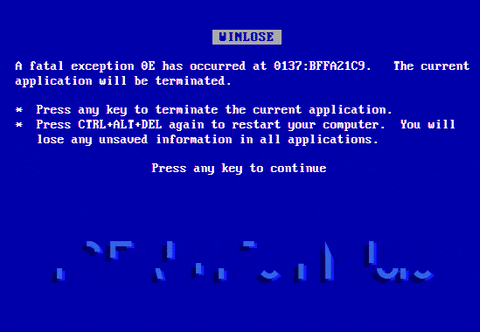
It’s caused by incompatible drivers or hardware, it says
Microsoft rolls out Windows 10 in stages in order to address any compatibility issues that might exist on our PCs and thus make sure that the install runs smoothly, but it turns out that a compatibility error is causing headaches to a number of users who try to upgrade.
Some of those currently running Windows 7 or 8.1 and trying to install Windows 10 can't complete the upgrade because the setup hangs at 32 percent or at 6 percent when installing drivers and features. The PC is rebooted, the Windows 10 install fails with error 0xC1900101 - 0x30018, and the PC is then rolled back to the previous OS.
Microsoft finally acknowledged this problem yesterday, saying that it's caused by incompatible drivers and hardware, so you either have to contact the company to get assistance with this or try a series of workarounds to see if any gets you past 32 percent.
Possible fixes
As far as the workarounds go, they are the typical recommendations, so you can try and unplug USB devices that you don't need, install all OS updates before upgrading, update your drivers, disable security software, run the Windows Update Troubleshooter with administrator rights to repair any issue, and if nothing works, install the OS from the installation media and not as an upgrade.
“If you’ve tried all of these steps and are still experiencing this failure when upgrading, we can use your help in identifying which hardware or software may be incompatible with Windows 10,” Microsoft says.
A look at users' replies in this Community thread shows that Microsoft's workarounds aren't exactly effective, but they're always worth a try if you too have problems installing Windows 10 because of incompatible drivers.
If nothing works and you can't wait to move to Windows 10 any longer, getting in touch with Microsoft seems to be the only way to deal with the error.
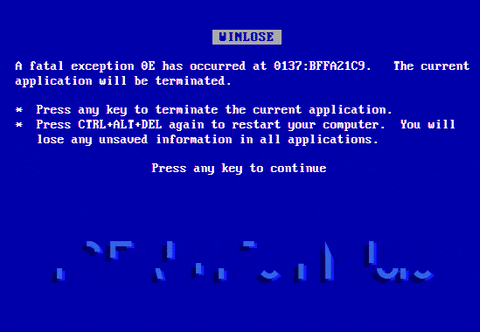
It’s caused by incompatible drivers or hardware, it says
Microsoft rolls out Windows 10 in stages in order to address any compatibility issues that might exist on our PCs and thus make sure that the install runs smoothly, but it turns out that a compatibility error is causing headaches to a number of users who try to upgrade.
Some of those currently running Windows 7 or 8.1 and trying to install Windows 10 can't complete the upgrade because the setup hangs at 32 percent or at 6 percent when installing drivers and features. The PC is rebooted, the Windows 10 install fails with error 0xC1900101 - 0x30018, and the PC is then rolled back to the previous OS.
Microsoft finally acknowledged this problem yesterday, saying that it's caused by incompatible drivers and hardware, so you either have to contact the company to get assistance with this or try a series of workarounds to see if any gets you past 32 percent.
Possible fixes
As far as the workarounds go, they are the typical recommendations, so you can try and unplug USB devices that you don't need, install all OS updates before upgrading, update your drivers, disable security software, run the Windows Update Troubleshooter with administrator rights to repair any issue, and if nothing works, install the OS from the installation media and not as an upgrade.
“If you’ve tried all of these steps and are still experiencing this failure when upgrading, we can use your help in identifying which hardware or software may be incompatible with Windows 10,” Microsoft says.
A look at users' replies in this Community thread shows that Microsoft's workarounds aren't exactly effective, but they're always worth a try if you too have problems installing Windows 10 because of incompatible drivers.
If nothing works and you can't wait to move to Windows 10 any longer, getting in touch with Microsoft seems to be the only way to deal with the error.
Code:
You don't have permission to view the code content. Log in or register now.