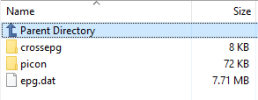Hi Peepz
Ok, I am creating this thread a little prematurely as I have ordered a new USB stick which I should get by Monday.
Since I've had my box I've had the EPG & Picons installed on it as I got a 1TB HDD but have recently found out this will cause the drive to constantly spin whenever you change channels etc & could potentially slow down the box, basically not a good ideal.
I have ordered a Kingston 32GB (plenty of space) Micro 3.0 stick which I can just stick in the back of the box. I'm sure it is not as easy as copying the Picon file from the HDD over to the USB & deleting the file on the HDD. Also I want to move the EPG over. Do you think there is anything else I could put on the stick or is it usually just for EPG & Picons?
Can someone please help me achieve this?
Thankz
Ice
Ok, I am creating this thread a little prematurely as I have ordered a new USB stick which I should get by Monday.
Since I've had my box I've had the EPG & Picons installed on it as I got a 1TB HDD but have recently found out this will cause the drive to constantly spin whenever you change channels etc & could potentially slow down the box, basically not a good ideal.
I have ordered a Kingston 32GB (plenty of space) Micro 3.0 stick which I can just stick in the back of the box. I'm sure it is not as easy as copying the Picon file from the HDD over to the USB & deleting the file on the HDD. Also I want to move the EPG over. Do you think there is anything else I could put on the stick or is it usually just for EPG & Picons?
Can someone please help me achieve this?
Thankz
Ice