You are using an out of date browser. It may not display this or other websites correctly.
You should upgrade or use an alternative browser.
You should upgrade or use an alternative browser.
any new win7 activation tools about ?
- Thread starter nilrem
- Start date
daveleebond
Inactive User
chaps , had a few friends hit by the latest win7 update that checks for a genuine install.
Just wondered if there was anything else around i can use to get round it or should i just re-install and disable updates ?
Cheers
Daz's Windows 7 loader 1.8 Final has just come out.
Available from all good NZB stockists
could somebody please point me in the direction of a trustworthy copy of windows 7 on rapidshare, megaupload, netload etc.
plenty of google hits but i'm a bit paranoid to be downloading my OS from somewhere i have never heard of before.
Cheers,
Crazyfool
plenty of google hits but i'm a bit paranoid to be downloading my OS from somewhere i have never heard of before.
Cheers,
Crazyfool
- Joined
- Sep 24, 2008
- Messages
- 2,247
- Reaction score
- 228
could somebody please point me in the direction of a trustworthy copy of windows 7 on rapidshare, megaupload, netload etc.
plenty of google hits but i'm a bit paranoid to be downloading my OS from somewhere i have never heard of before.
Cheers,
Crazyfool
Try DW mate.
https://www.digitalworldz.co.uk/index.php?threads/232633/
Last edited by a moderator:
thanks to oneman for his post as i had installed the nasty windows update and had made me non genuine. i had used the remove wat program which worked at first but when i tried to use daz's 1.8 activator it wouldnt install no matter what i tried but using the odin program i am now genuine again so thanks for that and anyone having problems for whatever reason with daz's should give that one a go.
swanny
swanny
Thanks for that hoppy.
Difference Between Windows 7 Home Premium, Professional & Ultimate Editions
will i really need ultimate?
the above link shows the difference but i dont know what the differences mean.
also have a laptop with genuine home premium. is it worth me upgrading to ultimate/professional and adulter my genuinety?
also can i get an 86 bit operating system or should i stick with 64? i have a pentium t4300 laptop and a t3200 laptop
i also have an x86 program files folder in the root of my c: drive.
whats all this about?
Cheers,
CrazyFool.
Difference Between Windows 7 Home Premium, Professional & Ultimate Editions
will i really need ultimate?
the above link shows the difference but i dont know what the differences mean.
also have a laptop with genuine home premium. is it worth me upgrading to ultimate/professional and adulter my genuinety?
also can i get an 86 bit operating system or should i stick with 64? i have a pentium t4300 laptop and a t3200 laptop
i also have an x86 program files folder in the root of my c: drive.
whats all this about?
Cheers,
CrazyFool.
Last edited:
- Joined
- Nov 17, 2004
- Messages
- 2,634
- Reaction score
- 68
x86 is the architecture of the cpu. it's the old 32 bit architecture if i remember correctly.Thanks for that hoppy.
Difference Between Windows 7 Home Premium, Professional & Ultimate Editions
will i really need ultimate?
the above link shows the difference but i dont know what the differences mean.
also have a laptop with genuine home premium. is it worth me upgrading to ultimate/professional and adulter my genuinety?
also can i get an 86 bit operating system or should i stick with 64? i have a pentium t4300 laptop and a t3200 laptop
i also have an x86 program files folder in the root of my c: drive.
whats all this about?
Cheers,
CrazyFool.
if im not mistaken, x64 is what it says on the tin, 64 bit. Someone could hopefully confirm though
also, from what i remember, ultimate just has extra language options
cheers for that buddy.
where can i find out which version of windows i need for my particular cpu's as mentioned above?
if a cpu is compatible with 86 bit does that mean it is compatible with 64 bit?
if so which one is the best?
why is there an x86 program files folder on my computer?
Cheers,
CrazyFool
where can i find out which version of windows i need for my particular cpu's as mentioned above?
if a cpu is compatible with 86 bit does that mean it is compatible with 64 bit?
if so which one is the best?
why is there an x86 program files folder on my computer?
Cheers,
CrazyFool
- Joined
- Nov 17, 2004
- Messages
- 2,634
- Reaction score
- 68
What windows do you currently have mate? It's most likely a 32bit computer and the x86 folder could be for anything. Have you looked inside it?cheers for that buddy.
where can i find out which version of windows i need for my particular cpu's as mentioned above?
if a cpu is compatible with 86 bit does that mean it is compatible with 64 bit?
if so which one is the best?
why is there an x86 program files folder on my computer?
Cheers,
CrazyFool
If you CPU is less then 4 years old then most likely it will support 64-bit edition. If you run the excellent CPU-Z, it will tell you what instruction set the CPU support. You want to be looking for AMD64, x86-x64 or EM64T
CPUID - System & hardware benchmark, monitoring, reporting
64-bit is much stricter about a bunch of system stuff so some drivers and applications (including flash in 64-bit IE) don't work. Good news is because of the strictness it should make your system more stable. Plus you get some speed increase for 64-bit applications and memory support for over 4GB RAM.
There are two program files folder, programs which are proper 64-bit go into program files, ones that run in 32-bit mode go into the x86 folder.
Couple of difference between Pro and Ultimate that won't effect most home users are,
- Couple of items to help remote working. DirectAccess to make remote connections easier and BranchCache to speed up access to frequently accessed remote files.
- MUI packs which are multi language support.
Two items that might be useful are,
- Encypted file system vs Bitlocker. EFS can encrypt individual files, bitlocker can do the whole hard drive. So if your PC / laptop / netbook is lost or stolen it is impossible for some to read the data.
- Access to some 'exclusive' themes and games. Though from I have seen nothing to shout about.
CPUID - System & hardware benchmark, monitoring, reporting
64-bit is much stricter about a bunch of system stuff so some drivers and applications (including flash in 64-bit IE) don't work. Good news is because of the strictness it should make your system more stable. Plus you get some speed increase for 64-bit applications and memory support for over 4GB RAM.
There are two program files folder, programs which are proper 64-bit go into program files, ones that run in 32-bit mode go into the x86 folder.
Couple of difference between Pro and Ultimate that won't effect most home users are,
- Couple of items to help remote working. DirectAccess to make remote connections easier and BranchCache to speed up access to frequently accessed remote files.
- MUI packs which are multi language support.
Two items that might be useful are,
- Encypted file system vs Bitlocker. EFS can encrypt individual files, bitlocker can do the whole hard drive. So if your PC / laptop / netbook is lost or stolen it is impossible for some to read the data.
- Access to some 'exclusive' themes and games. Though from I have seen nothing to shout about.
ok thanks for that guys.
i already have a 64 bit operating system installed. so i can just install the 64 bit windows 7 professional.
my question is, is it worth me installing windows 7 pro over my current windows 7 home premium (genuine) on one of my laptops.
Cheers,
CrazyFool
i already have a 64 bit operating system installed. so i can just install the 64 bit windows 7 professional.
my question is, is it worth me installing windows 7 pro over my current windows 7 home premium (genuine) on one of my laptops.
Cheers,
CrazyFool
ok thanks for that guys.
i already have a 64 bit operating system installed. so i can just install the 64 bit windows 7 professional.
my question is, is it worth me installing windows 7 pro over my current windows 7 home premium (genuine) on one of my laptops.
Cheers,
CrazyFool
For the average home user ther are two things that might be useful
- Remote Desktop Host. Allows you to control your PC from anywhere in the world. Though products like logmein.com can do the same thing but better.
- File Encyption. Allows to encrypt individual files.
well that settles it then, i'll stick with the home premium edition of windows 7 on my laptop.
i'm trying to use cpu-z for my other laptop which has 32bit vista installed on it.
where on cpu-z, does it tell me whether or not the cpu is 64 bit?
can you tell me from the screen shot below?:
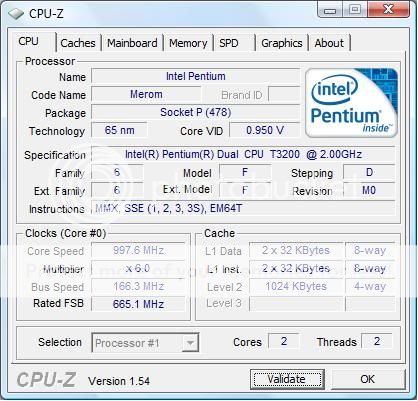
Cheers,
CrazyFool
i'm trying to use cpu-z for my other laptop which has 32bit vista installed on it.
where on cpu-z, does it tell me whether or not the cpu is 64 bit?
can you tell me from the screen shot below?:
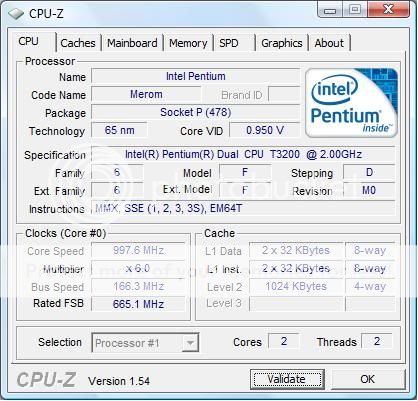
Cheers,
CrazyFool
thanks buddy.
now for the 10 hour download lol.
now for the 10 hour download lol.
Thanks for that hoppy.
Difference Between Windows 7 Home Premium, Professional & Ultimate Editions
will i really need ultimate?
the above link shows the difference but i dont know what the differences mean.
also have a laptop with genuine home premium. is it worth me upgrading to ultimate/professional and adulter my genuinety?
...
...
also, from what i remember, ultimate just has extra language options
Don't forget XP Mode and Media Centre.For the average home user ther are two things that might be useful
- Remote Desktop Host. Allows you to control your PC from anywhere in the world. Though products like logmein.com can do the same thing but better.
- File Encyption. Allows to encrypt individual files.
-Media Centre is on HP and Ultimate.
-XP Mode is on Pro and Ultimate.
However, there are alternatives to both XP Mode (i.e. Virtual Machine) and media centre (e.g. media portal, XBMC etc).
Don't forget XP Mode and Media Centre.
-Media Centre is on HP and Ultimate.
-XP Mode is on Pro and Ultimate.
However, there are alternatives to both XP Mode (i.e. Virtual Machine) and media centre (e.g. media portal, XBMC etc).
i have the ultimate win7 on this mate..
? so where is the xp mode in windows
cheers for any info
it isnt.
you need to download it,
it is only compatible with pro and ultimate though.
just wanted to install virtual pc on my laptop a couple of days ago and found out i couldnt,
went with virtual box instead,
you need to download it,
it is only compatible with pro and ultimate though.
just wanted to install virtual pc on my laptop a couple of days ago and found out i couldnt,
went with virtual box instead,
You can install XP compatibility mode in Home Premium. It works fine expect you don't get the integration the XP mode gets in Professional / Ultimate. In those version, its seemless, your my documents and drive mappings are carried through to XP. Plus when you start an application its goes straight into the app, you do not see XP starting.
TBH, you might be better off running VMWare workstation. It has better USB, multimedia and other support and runs quicker as well.
TBH, you might be better off running VMWare workstation. It has better USB, multimedia and other support and runs quicker as well.
Similar threads
- Replies
- 0
- Views
- 594
- Replies
- 0
- Views
- 265
