martadeyemi
Inactive User
- Joined
- Sep 9, 2014
- Messages
- 21
- Reaction score
- 0
Hello guys please i need help in setup dreambox 500
Post specifics mate and im sure you will get the help.Hello guys please i need help in setup dreambox 500
please can you be of help in doing that because what is telling me i don't understand at all
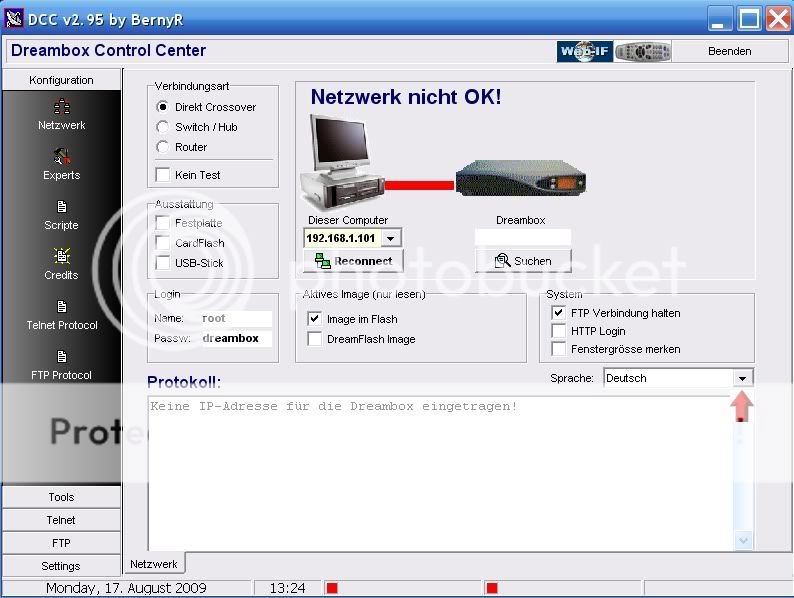
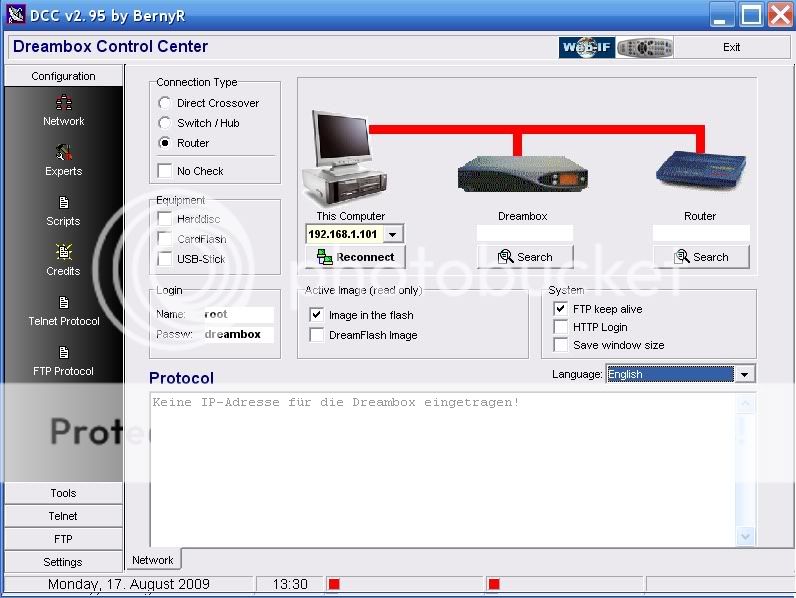
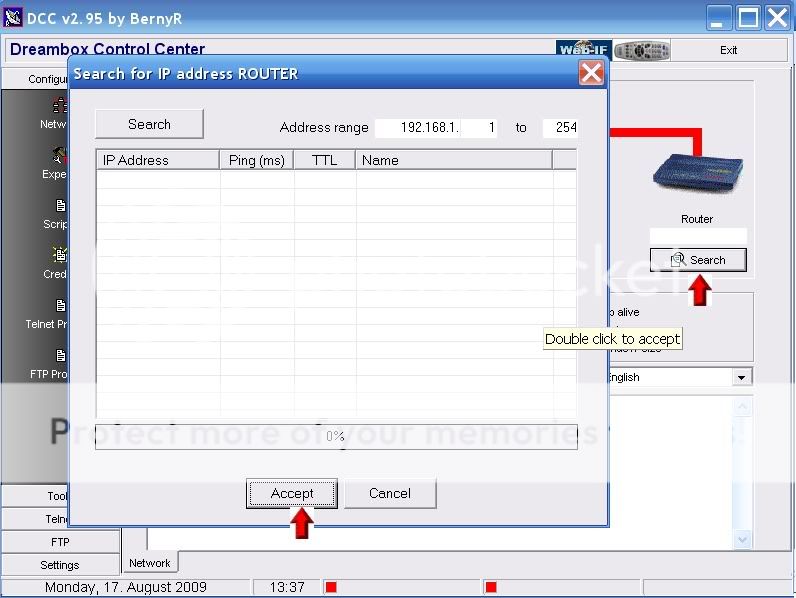
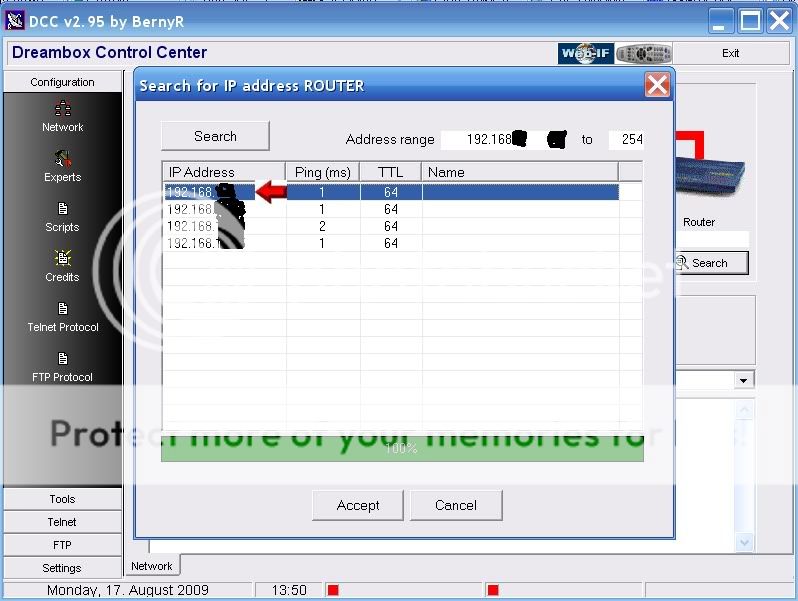
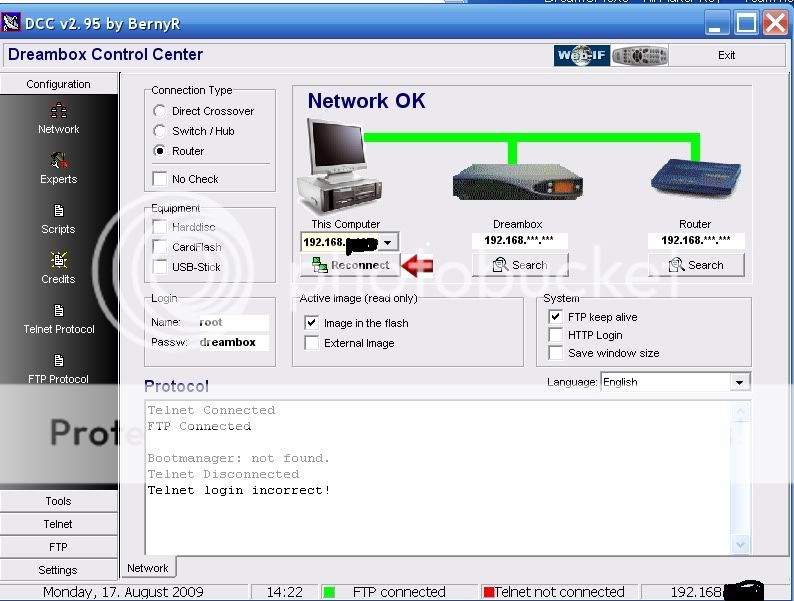
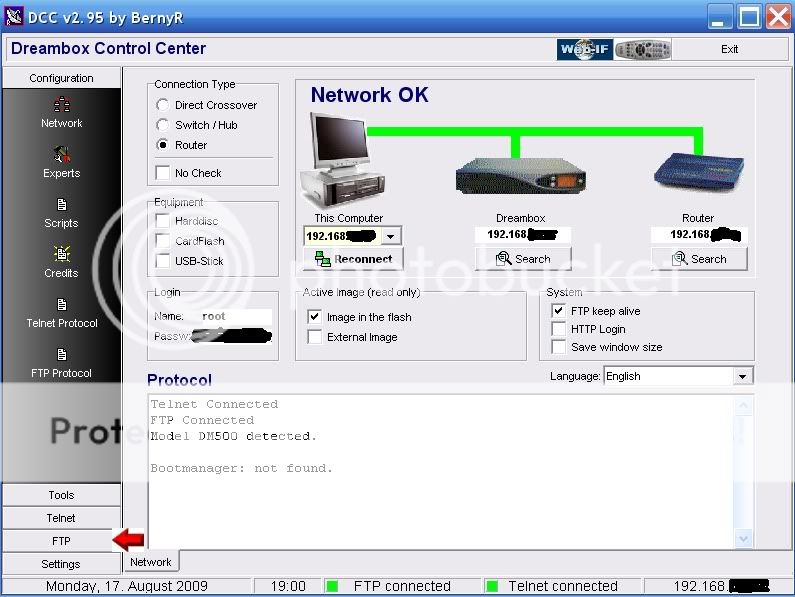
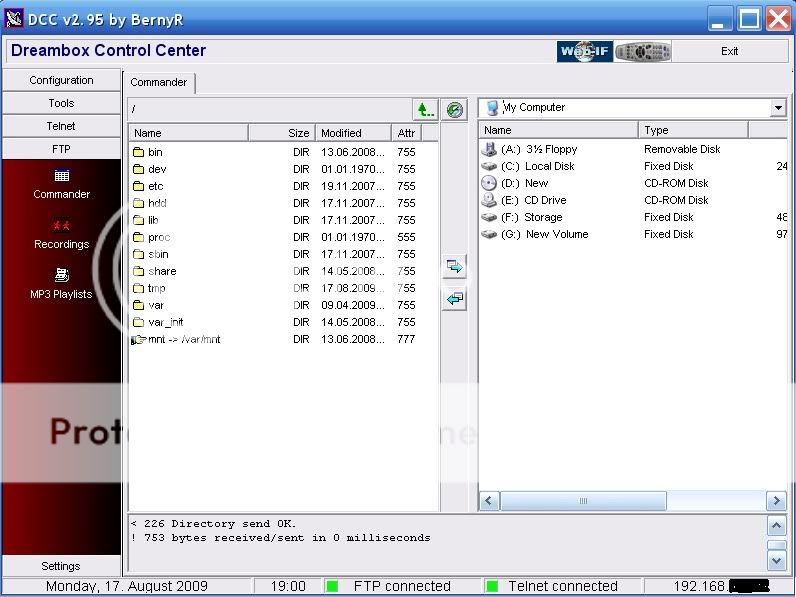
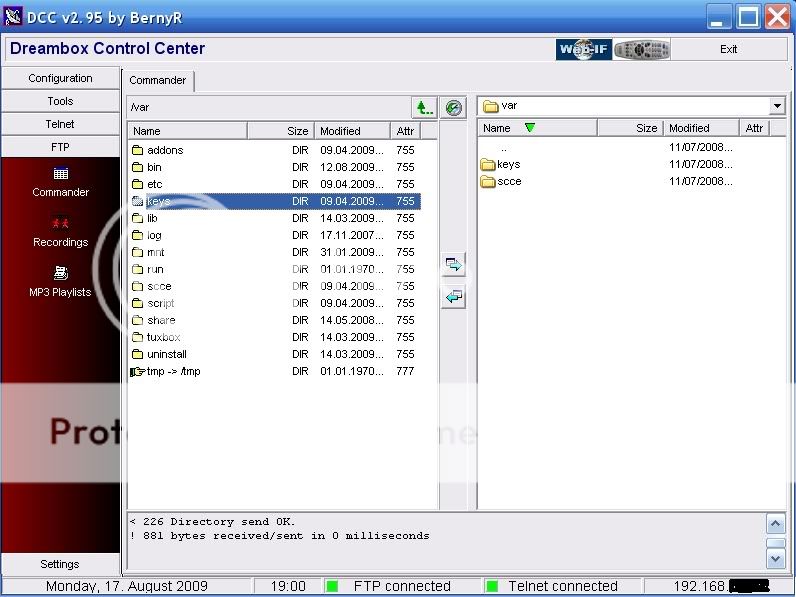
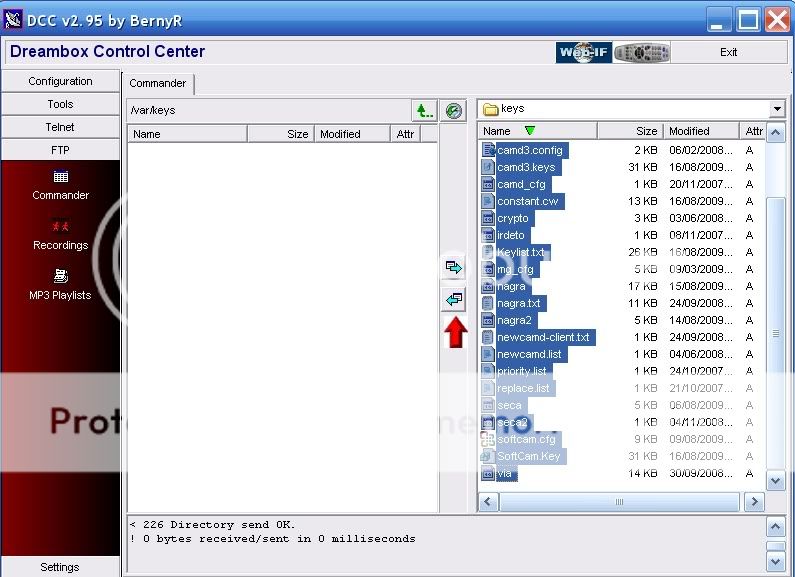
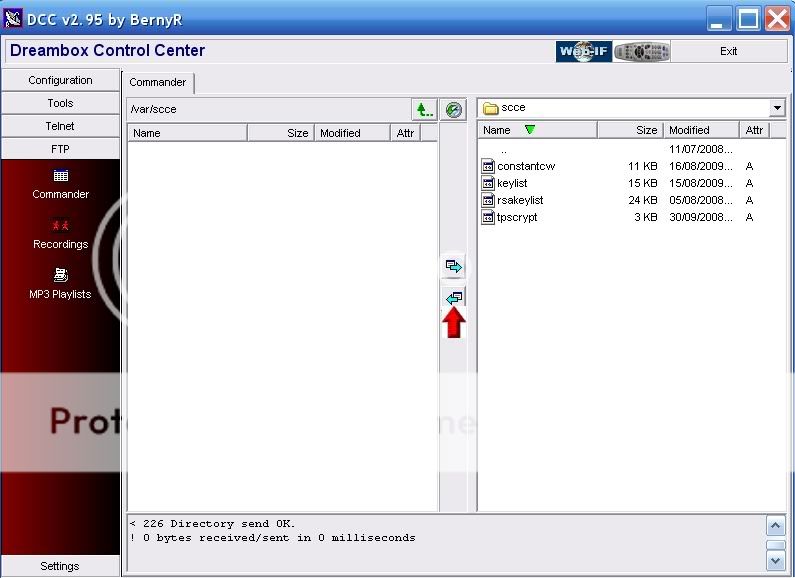
Thanks guys for all your help, please do i need to reflash the Dreambox again i didn't get some station didn't show at all
like Disney channel?.
Please how am i going to do that please?
Thanks.
We use essential cookies to make this site work, and optional cookies to enhance your experience.
